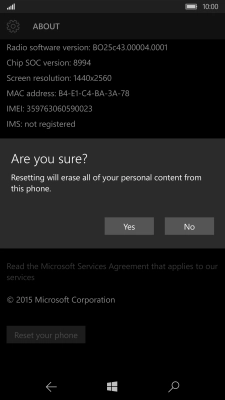1. Find "About"
Slide your finger downwards starting from the top of the screen.
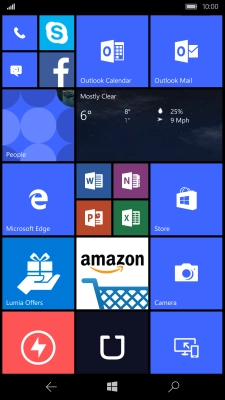
Press All settings.
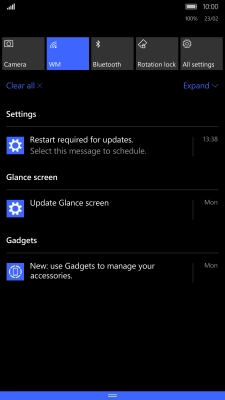
Press System.
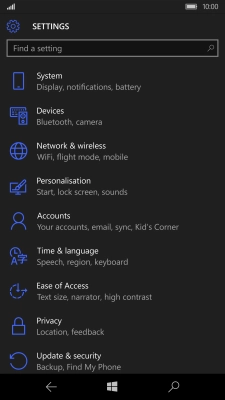
Press About.
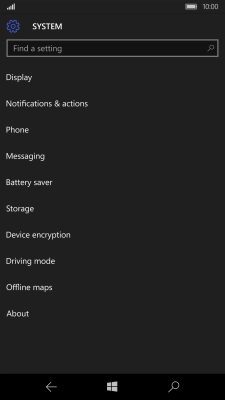
2. Restore factory default settings
Press Reset your phone.

Press Yes.

Press Yes. Wait a moment while the factory default settings are restored.
Follow the instructions on the screen to set up your phone and prepare it for use.