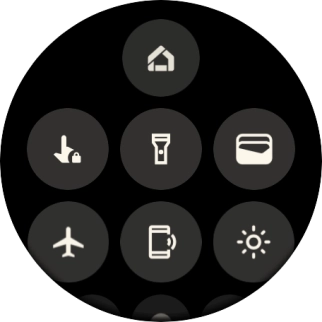1. Find your phone
Slide your finger downwards starting from the top of the screen.

Press the find my phone icon to send a signal to your phone.
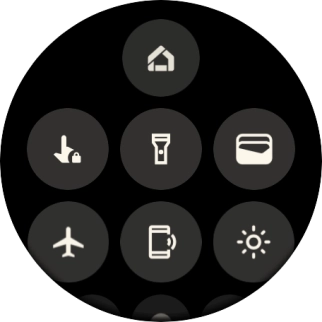
Press the end icon when you've found your phone.

2. Return to the home screen
Press the crown to return to the home screen.