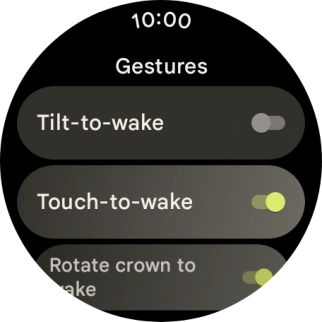1. Find "Gestures"
Slide your finger downwards starting from the top of the screen.

Press the settings icon.

Press Gestures.
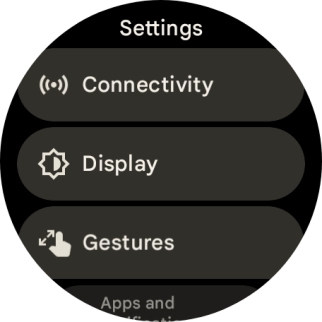
2. Turn automatic screen activation on or off
Press the indicator next to "Tilt-to-wake" to turn the function on or off.
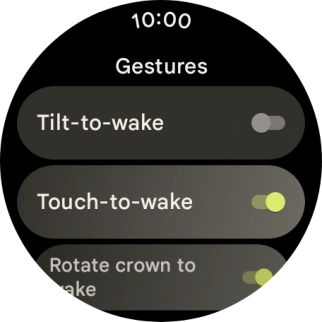
If you turn on the function, press the confirm icon.
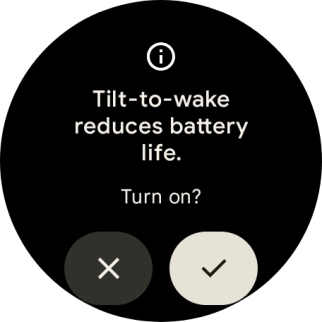
3. Return to the home screen
Press the crown to return to the home screen.