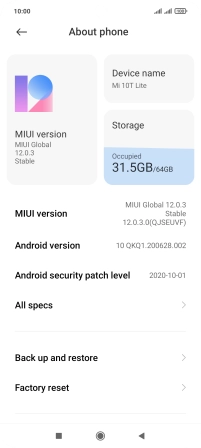1. Find "About phone"
Press Settings.

Press About phone.
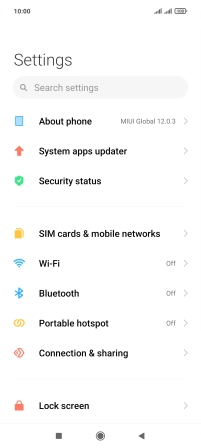
2. Update phone software
Press MIUI version. If a new software version is available, it's displayed. Follow the instructions on the screen to update the phone software.