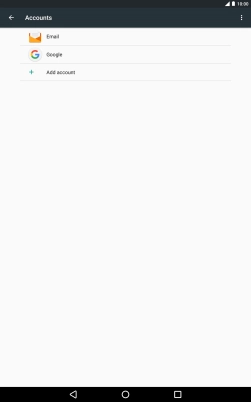1. Find "Accounts"
Slide two fingers downwards starting from the top the screen.
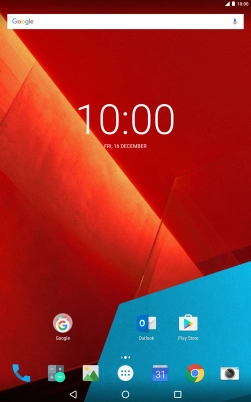
Press the settings icon.

Press Accounts.
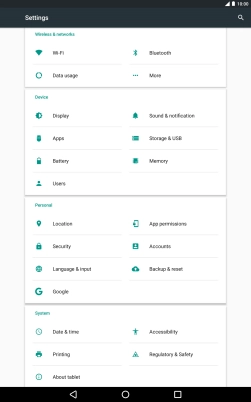
2. Create new email account
Press Add account.

Press Email.
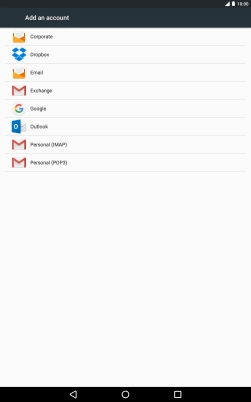
Press Other.
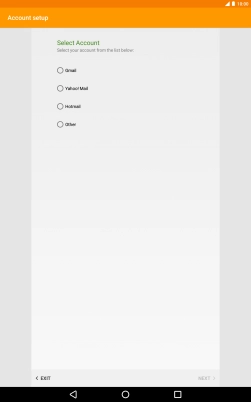
Press NEXT.
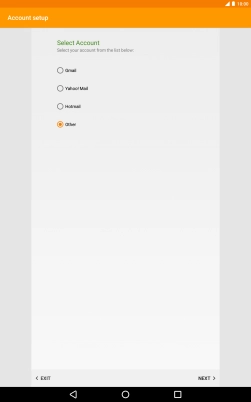
3. Enter email address
Press Email and key in your email address.
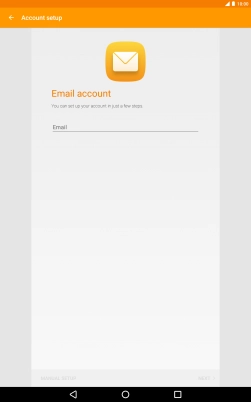
Press NEXT.
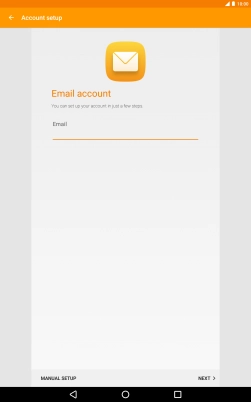
4. Select server type
Press IMAP.

5. Enter password
Press Password and key in the password for your email account.

Press NEXT.

If this screen is displayed, you email account has been recognised and set up automatically. Follow the instructions on the screen to key in more information and finish setting up your tablet.
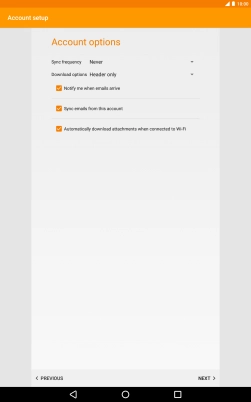
6. Enter username
Press the field next to "Username" and key in the username for your email account.
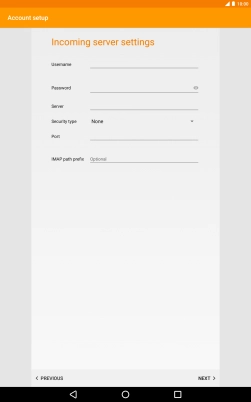
7. Enter incoming server
Press the field next to "Server" and key in the name of your email provider's incoming server.
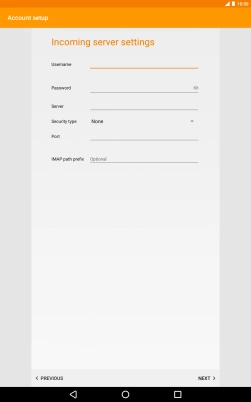
8. Turn off encryption of incoming email messages
Press the drop down list next to "Security type".
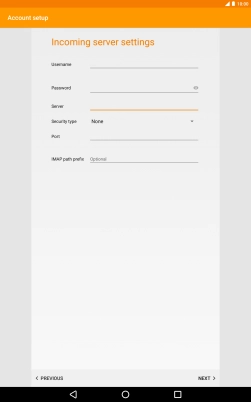
Press None to turn off the function.
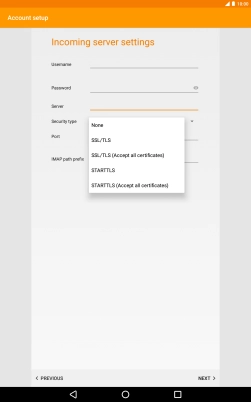
9. Enter incoming port
Press the field next to "Port" and key in 143.
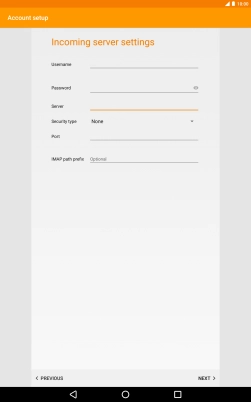
143
Press NEXT.
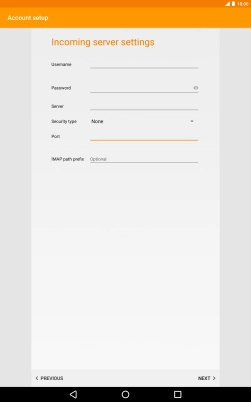
10. Enter outgoing server
Press the field next to "SMTP server" and key in the name of your email provider's outgoing server.
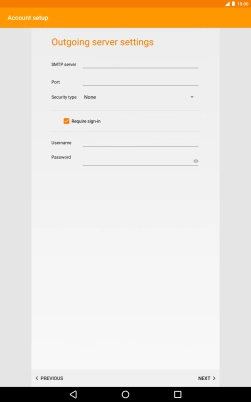
11. Enter outgoing port
Press the field next to "Port" and key in 25.

25
12. Turn off encryption of outgoing email messages
Press the drop down list next to "Security type".
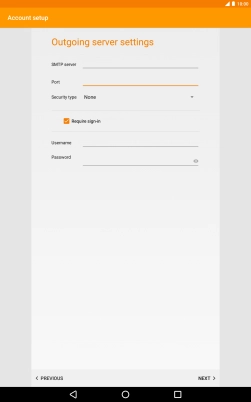
Press None to turn off the function.
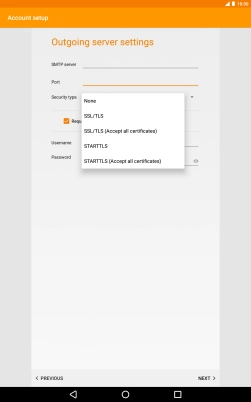
13. Turn off SMTP authentication
Press Require sign-in to turn on the function.
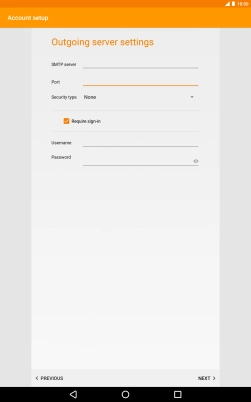
Press NEXT.
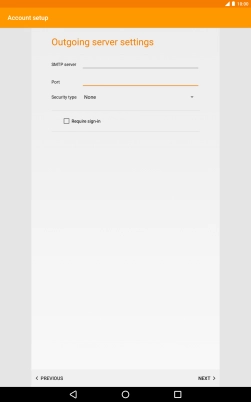
14. Select setting for retrieval of new email messages
Press the drop down list next to "Sync frequency".
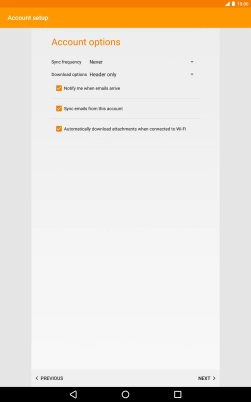
Press the required setting.
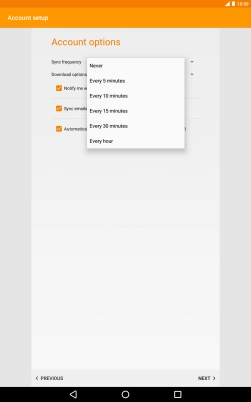
15. Select settings for retrieval of new email messages
Press the drop down list next to "Download options".
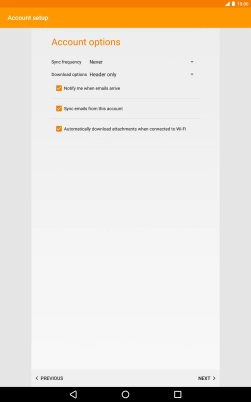
Press the required setting.

16. Turn email message notifications on or off
Press Notify me when emails arrive to turn the function on or off.
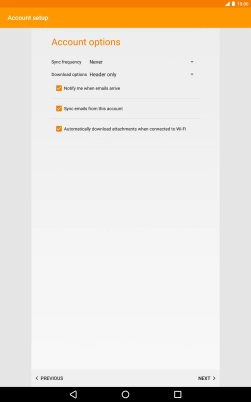
17. Turn on email message synchronisation
Press Sync emails from this account to turn on the function.
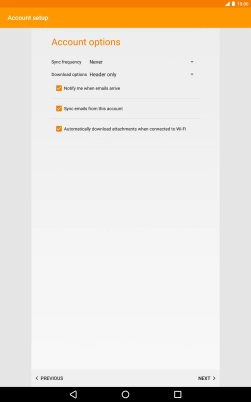
18. Turn automatic retrieval of attachments when connected to a Wi-Fi network on or off
Press Automatically download attachments when connected to Wi-Fi to turn the function on or off.
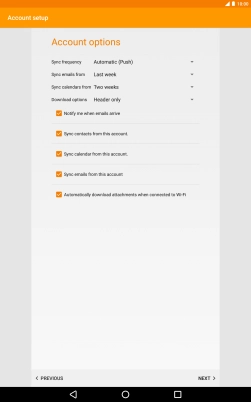
19. Enter email account name
Press the field below "Give this account a name" and key in the required name.

20. Enter sender name
Press the field below "Your name" and key in the required sender name.

Press FINISH.

21. Return to the home screen
Press the Home key to return to the home screen.