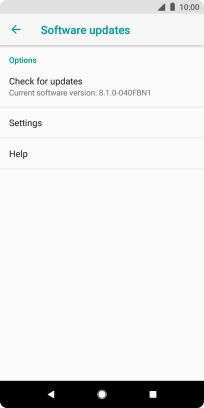1. Find "Software updates"
Slide your finger downwards starting from the top of the screen.
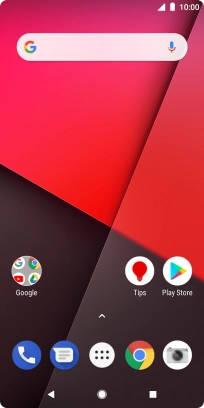
Press the settings icon.
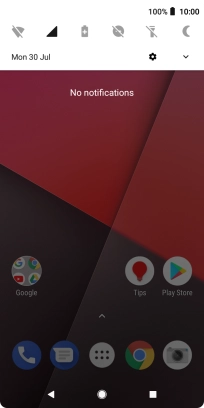
Press System.
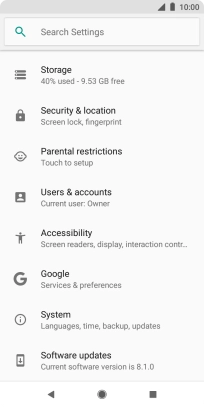
Press Software updates.
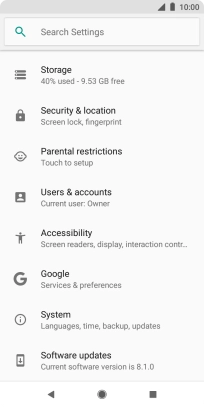
2. Update phone software
Press Check for updates. If a new software version is available, it's displayed. Follow the instructions on the screen to update the phone software.