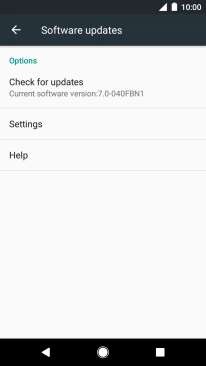1. Find "About phone"
Slide two fingers downwards starting from the top of the screen.

Press the settings icon.
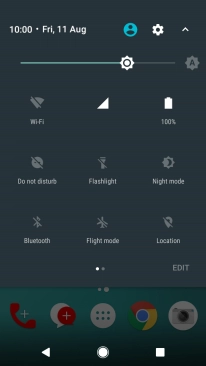
Press About phone.
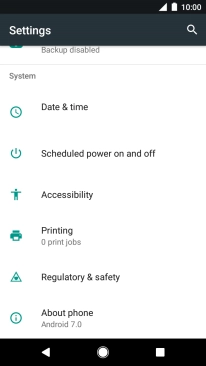
2. Update phone software
Press Software updates.
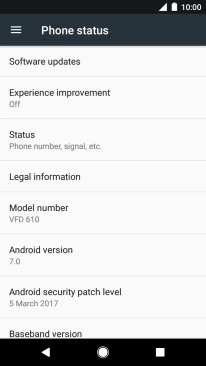
Press Check for updates. If a new software version is available, it's displayed. Follow the instructions on the screen to update the phone software.