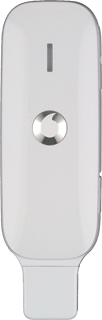Insert your memory card
Turn the front of your USB modem towards you.
Open the small cover on the right side of your USB modem.
Open the small cover on the right side of your USB modem.

Turn the memory card as illustrated on the cover.

Slide the memory card into the holder until it clicks into place.

Close the cover again.