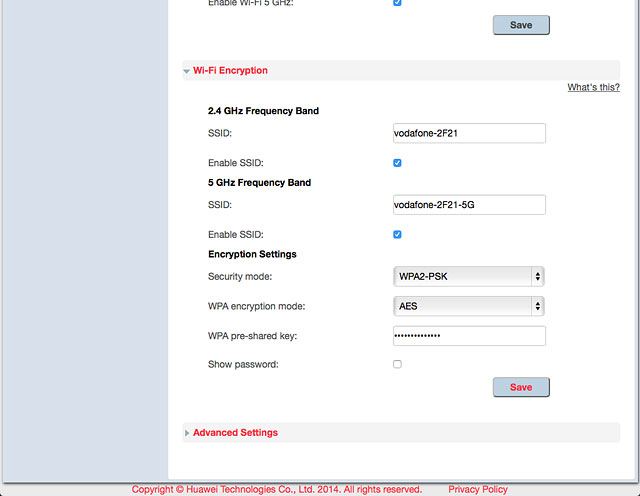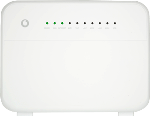Find "Wi-Fi Encryption"
Click Home Network.
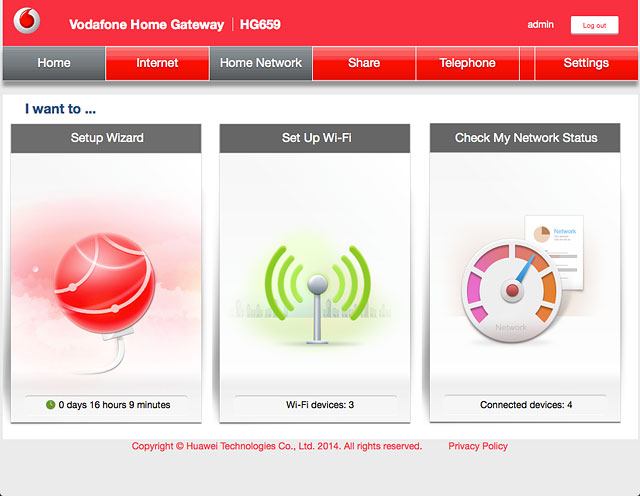
Click Wi-Fi Settings.
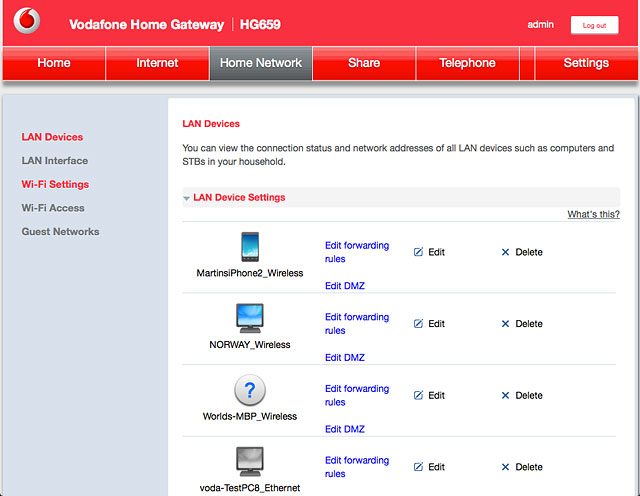
Click Wi-Fi Encryption.
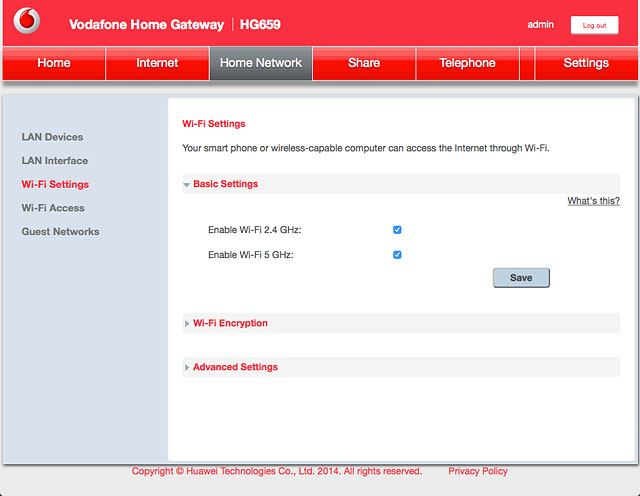
Enter Wi-Fi hotspot name
Highlight the field next to "SSID" below the required frequency band and key in the required name for your Wi-Fi hotspot.
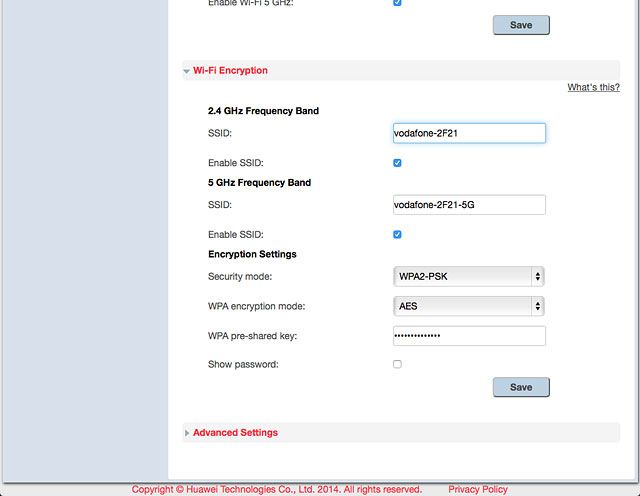
Enter Wi-Fi hotspot password
Highlight the field next to "WPA pre-shared key" and key in the required password for your Wi-Fi hotspot.
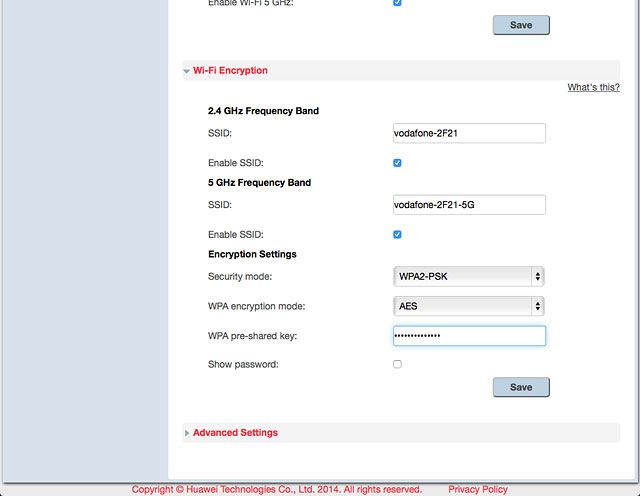
Save settings
Click Save.