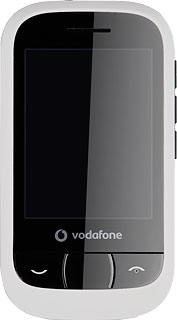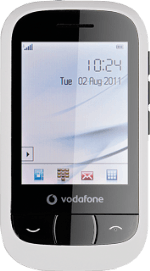Use call waiting
When you have an ongoing call, the new call is indicated by a sound signal.
Press Connect.
Press Connect.
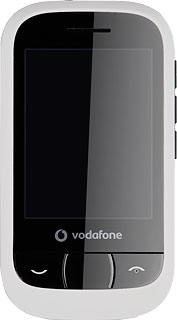
Swap calls
Press Options.
Your calls are displayed as tabs and the call on hold is indicated by a pause symbol.

Press Swap.
Your calls are displayed as tabs and the call on hold is indicated by a pause symbol.

End active call
Make sure the call you want to end is active.
Press Disconnect.
Press Disconnect.
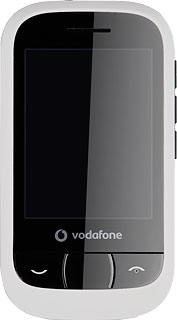
Exit
Press Disconnect to return to standby mode.