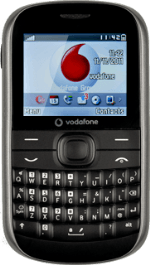Connect to Google Maps
Press Menu.
If you have bookmarked Google Maps already: press Menu. Scroll to Bookmarks and press the Navigation key. Click here for information on how to add a web page to your bookmarks.

Scroll to Internet and press the Navigation key.
If you have bookmarked Google Maps already: press Menu. Scroll to Bookmarks and press the Navigation key. Click here for information on how to add a web page to your bookmarks.

Highlight the address bar at the top of the display and press the Navigation key.
If you have bookmarked Google Maps already: press Menu. Scroll to Bookmarks and press the Navigation key. Click here for information on how to add a web page to your bookmarks.

Key in http://maps.google.com and press the Navigation key twice.
If you have bookmarked Google Maps already: press Menu. Scroll to Bookmarks and press the Navigation key. Click here for information on how to add a web page to your bookmarks.
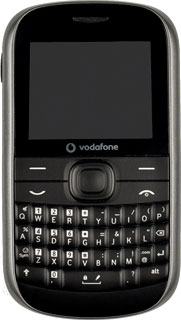
Use Google Maps
You can now use the application.
Please note that Google Maps isn't part of the original application package and therefore only a general description is given here.
You have the following options:
Plan route
View directions
Find companies
Please note that Google Maps isn't part of the original application package and therefore only a general description is given here.
You have the following options:
Plan route
View directions
Find companies

Exit
Press Disconnect to return to standby mode.