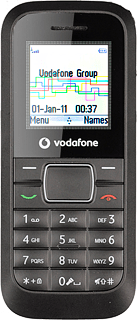Battery
The battery icon indicates the remaining battery power. The bigger the coloured section of the icon, the more power.
Further information:
Charge the battery
Further information:
Charge the battery

Signal strength
The signal strength icon indicates the strength of the network signal at your location. The more lines, the stronger the signal.

Missed calls
The missed calls icon indicates that you have one or more missed calls.
Further information:
Make a call
Answer a call
Further information:
Make a call
Answer a call

Text message
The text message icon indicates that you have received a new text message.
Further information:
Read text message
Further information:
Read text message

Silent mode
The silent mode icon indicates that all sound signals are turned off.
Further information:
Activate or deactivate silent mode
Further information:
Activate or deactivate silent mode

Key lock
The key lock icon indicates that the key lock is activated.
Further information:
Activate or deactivate key lock
Further information:
Activate or deactivate key lock

Alarm