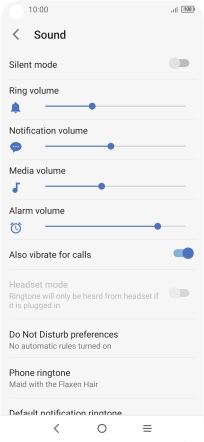1. Find "Phone ringtone"
Slide two fingers downwards starting from the top of the screen.

Press the settings icon.
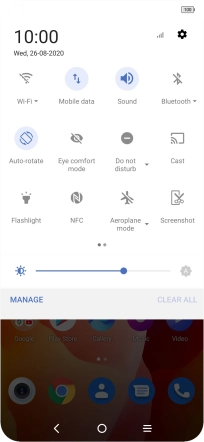
Press Sound.
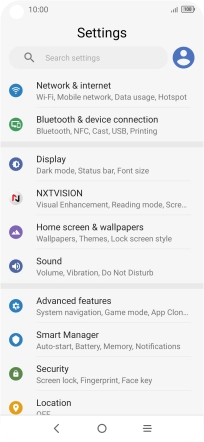
Press Phone ringtone.

2. Select ring tone
Press Add ringtone.
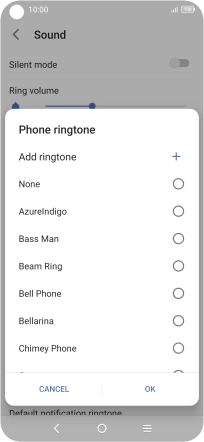
Press the required ring tones to hear them.
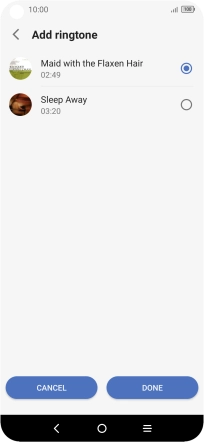
Once you've found a ring tone you like, press DONE.
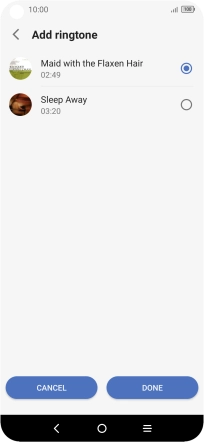
Press OK.
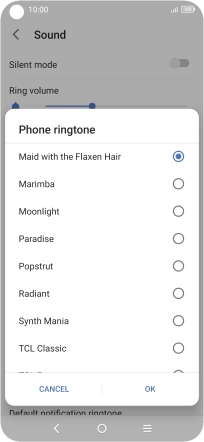
3. Return to the home screen
Press the Home key to return to the home screen.