Read help info
It's recommended that you update your phone with the newest software, as the manufacturer continuously corrects errors. It's a good idea to back up the phone memory first. Before you can update the phone software, you need to set up your phone for internet.
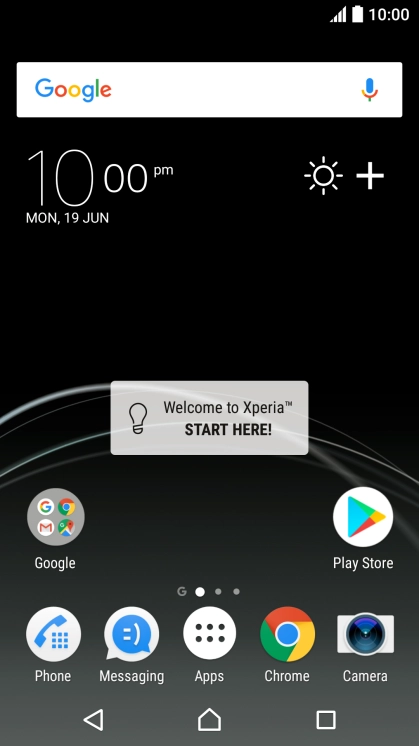
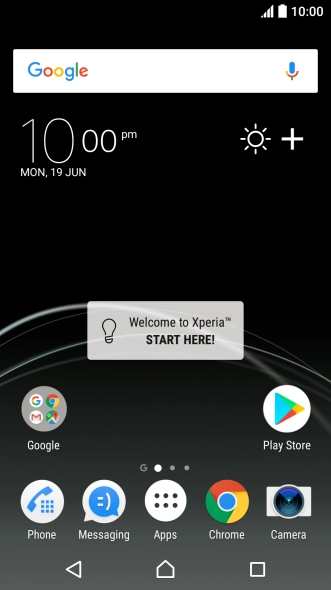

1. Find "About phone"
Slide your finger downwards starting from the top of the screen.
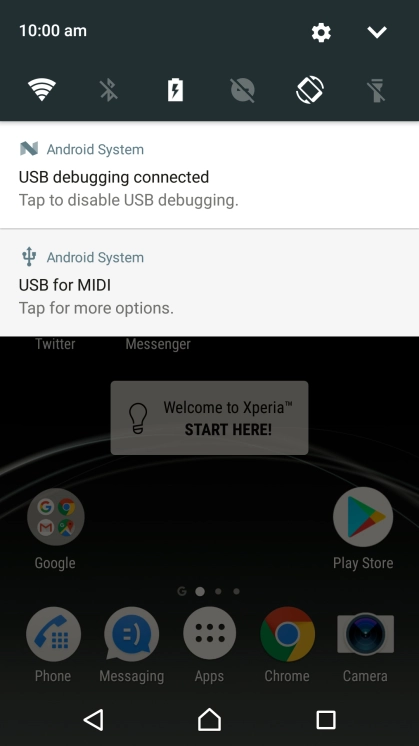
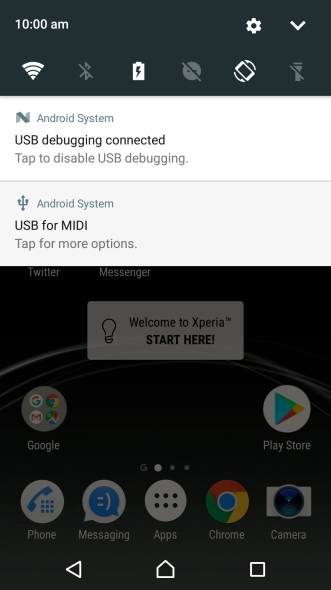
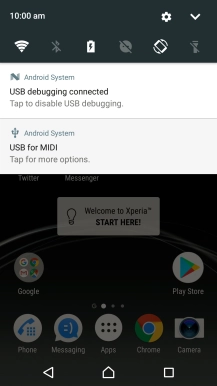
1. Find "About phone"
Press the settings icon.
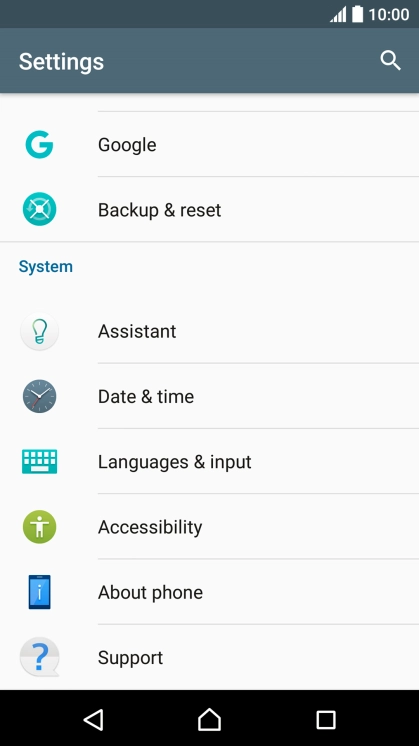
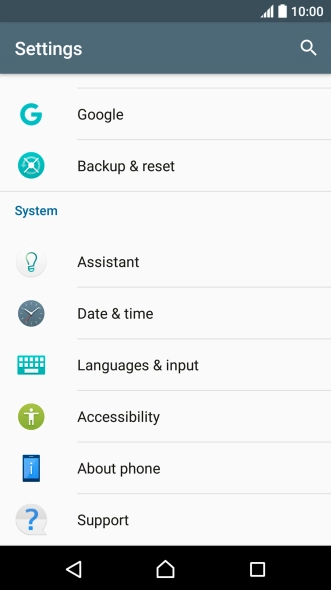
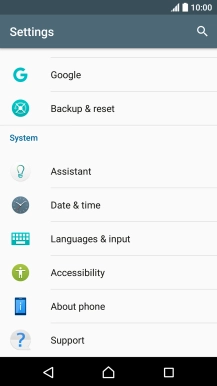
1. Find "About phone"
Press About phone.
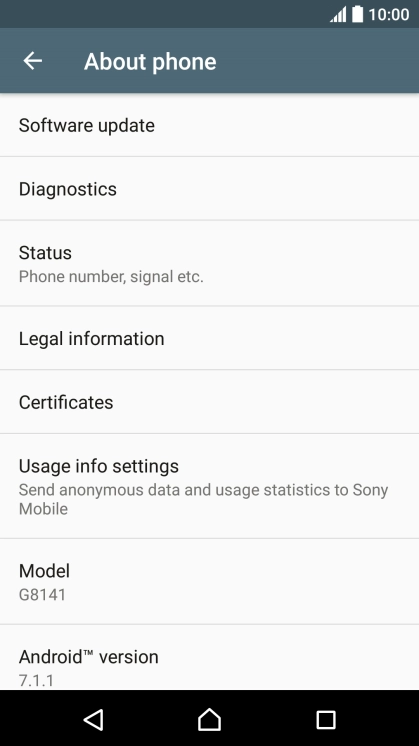


2. Update phone software
Press Software update. If a new software version is available, it's displayed. Follow the instructions on the screen to update the phone software.
1. Find "About phone"
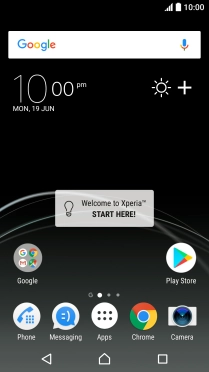
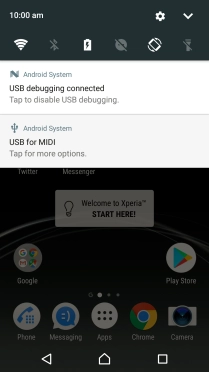

2. Update phone software

