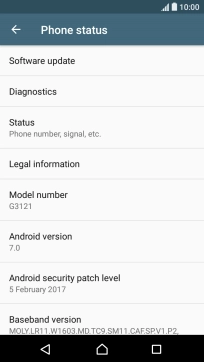1. Find "About phone"
Slide two fingers downwards starting from the top of the screen.
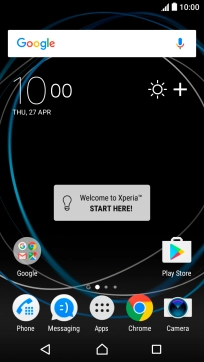
Press the settings icon.
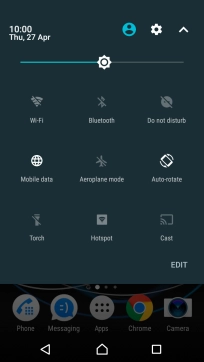
Press About phone.
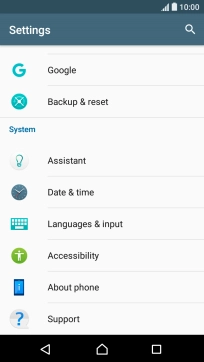
2. Update phone software
Press Software update. If a new software version is available, it's displayed.
Follow the instructions on the screen to update the phone software.