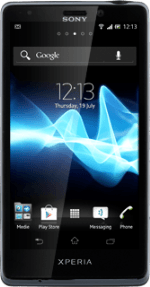Find "Album"
Press the menu icon.

Press Album.

Find picture or video clip
Press and hold the required picture or the required video clip to select it.

When a picture or video clip is displayed in a blue frame, it's selected.

Press the share icon.

Select service
If required, press See all....
You can only upload pictures to Picasa, Google+ and Facebook.
You can only upload video clips to Google+, YouTube and Facebook.
You can only upload video clips to Google+, YouTube and Facebook.

Press one of the following services:
Picasa, go to 3a.
Picasa, go to 3a.
You can only upload pictures to Picasa, Google+ and Facebook.
You can only upload video clips to Google+, YouTube and Facebook.
You can only upload video clips to Google+, YouTube and Facebook.

Google+, go to 3b.
You can only upload pictures to Picasa, Google+ and Facebook.
You can only upload video clips to Google+, YouTube and Facebook.
You can only upload video clips to Google+, YouTube and Facebook.

YouTube, go to 3c.
You can only upload pictures to Picasa, Google+ and Facebook.
You can only upload video clips to Google+, YouTube and Facebook.
You can only upload video clips to Google+, YouTube and Facebook.

Facebook, go to 3d.
You can only upload pictures to Picasa, Google+ and Facebook.
You can only upload video clips to Google+, YouTube and Facebook.
You can only upload video clips to Google+, YouTube and Facebook.

3a - "Picasa"
Key in text for the picture.
Press Upload.
Press Upload.

3b - "Google+"
Press the text input field and key in text for the picture.

Press the send icon.

3c - "YouTube"
Press the text input field and key in text for the video clip.

Press Upload.

3d - "Facebook"
Key in text for the picture.
Press Post.
Press Post.

Exit
Press the home icon to return to standby mode.