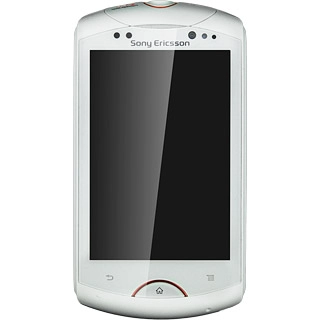Find "Vibrate"
Press the menu icon.

Press Settings.

Press Sound.

Press Vibrate.
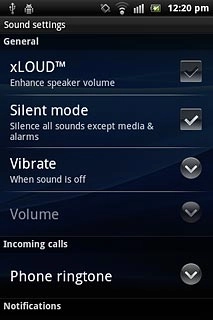
Turn vibration on or off
To turn on vibration:
Press Always, When sound is off or When sound is on.
Press Always, When sound is off or When sound is on.
If you select Always or When sound is off, vibration is turned on when silent mode is turned on. Click here for information on how to turn on silent mode.
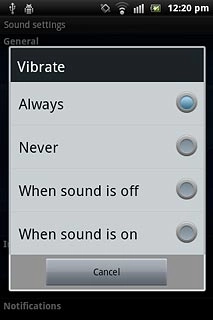
To turn off vibration:
Press Never.
Press Never.
If you select Always or When sound is off, vibration is turned on when silent mode is turned on. Click here for information on how to turn on silent mode.
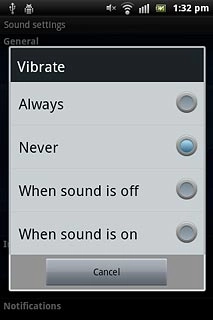
Exit
Press the Home key to return to standby mode.