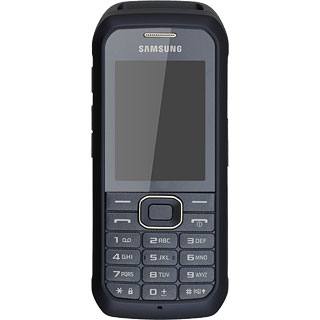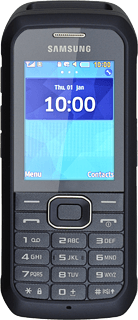Find "Call forwarding"
Press Menu.
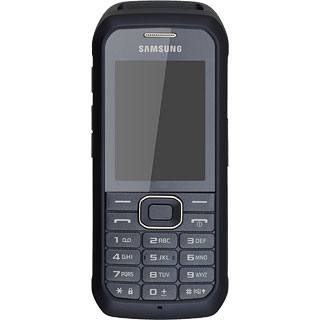
Scroll to Settings and press the Navigation key.

Scroll to Call and press the Navigation key.

Scroll to Voice call and press the Navigation key.

Scroll to Call forwarding and press the Navigation key.
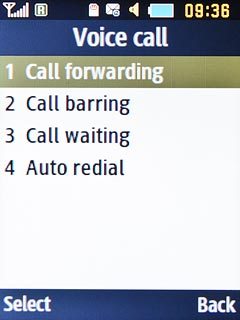
Select divert type
Highlight one of the following options:
Always
Always

If busy

If no reply

If out of reach

Press the Navigation key.

Divert calls to voicemail
Scroll to Divert to and press the Navigation key.

Key in (prefix) 5 (your phone number) and press OK.
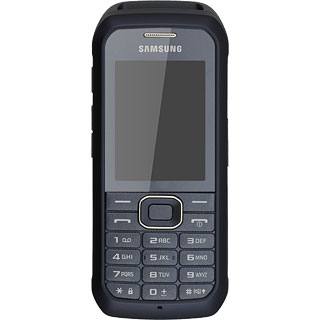
If you selected If no reply in step 2:

Scroll to Waiting time and press the Navigation key.

Highlight the required duration and press the Navigation key.

Return to the home screen
Press Disconnect to return to the home screen.