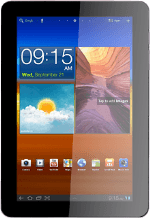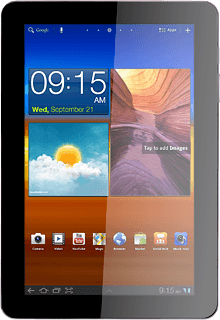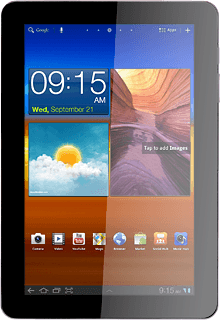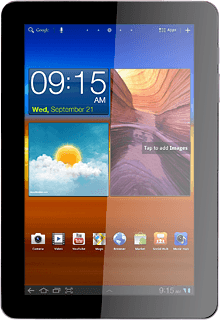1 Turn on your device
Press On/Off until your device is turned on.

2 Enter PIN
Key in your PIN and press OK.
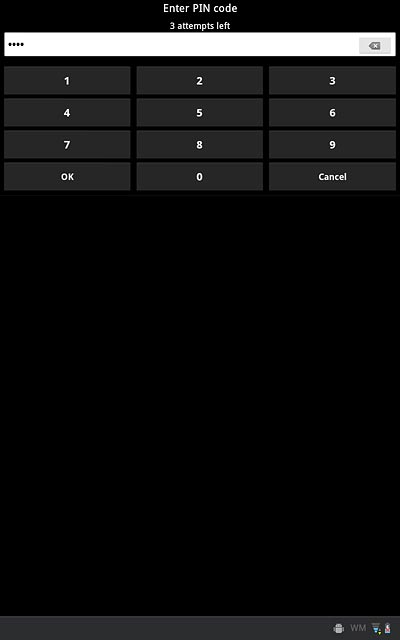
3 SIM rejected
If your device rejects your SIM:
Contact your distributor or service provider where you bought your device.
Contact your distributor or service provider where you bought your device.
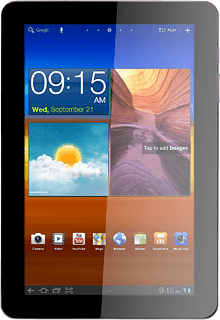
4 Turn off your device
Press and hold On/Off.

Press Power off.
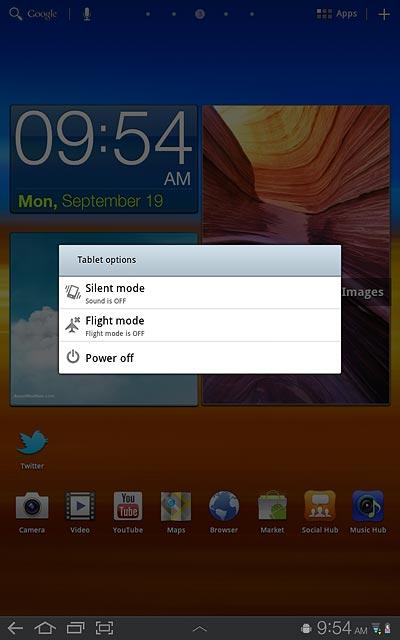
Press OK.