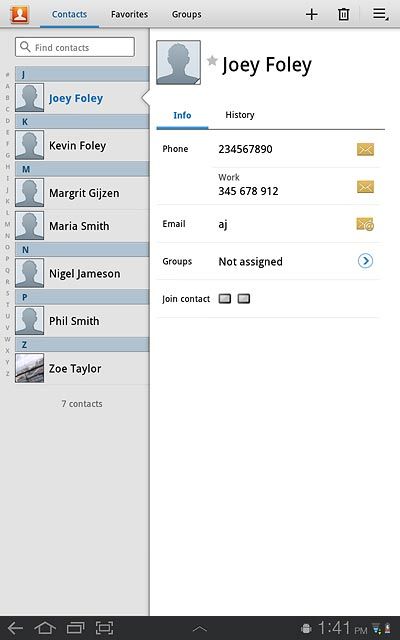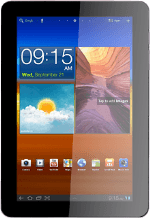Find "Contacts"
Press Apps.
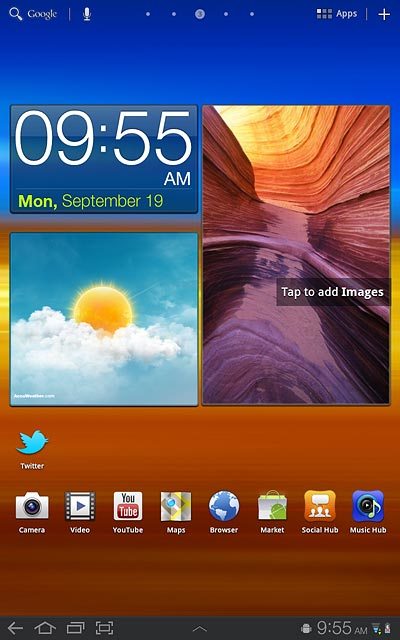
Press Contacts.

Press Contacts.
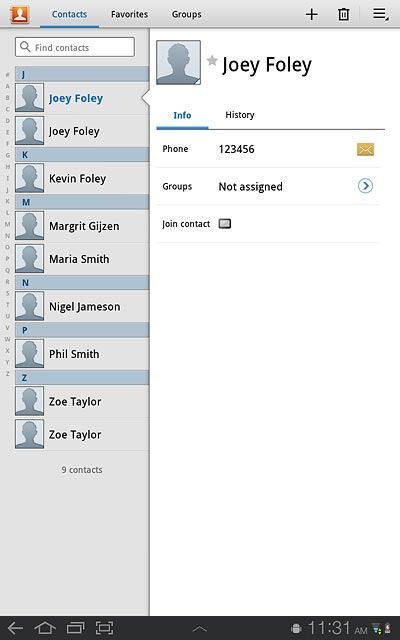
Merge identical contacts
Press and hold the required contact until a pop-up menu is displayed.
If you press Set as primary next to a contact, the name of this contact will be used as name for the merged contacts.
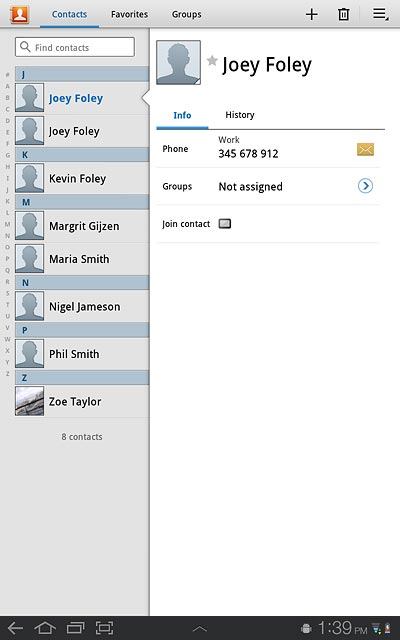
Press Join contact.
If you press Set as primary next to a contact, the name of this contact will be used as name for the merged contacts.
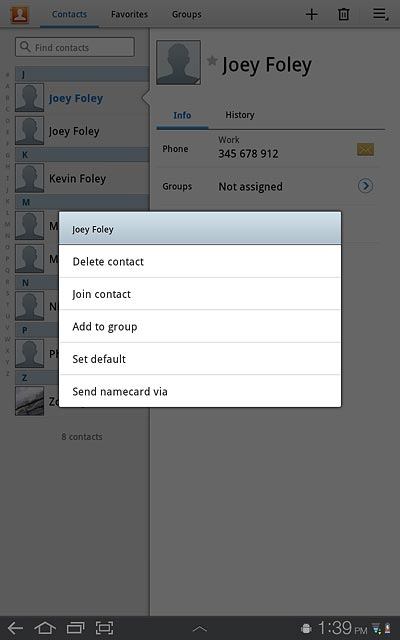
Press the required contacts.
If you press Set as primary next to a contact, the name of this contact will be used as name for the merged contacts.
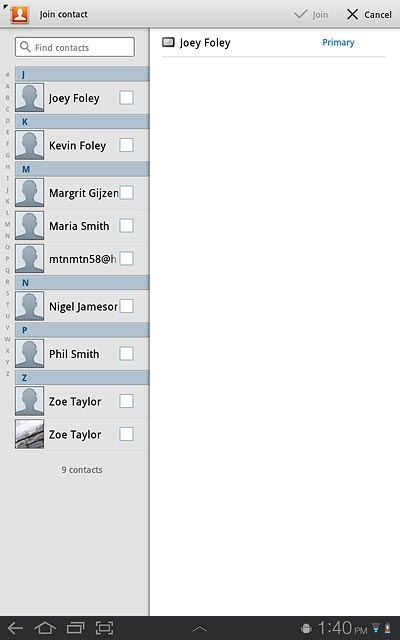
When the box next to a contact is ticked (V), the contact is selected.
If you press Set as primary next to a contact, the name of this contact will be used as name for the merged contacts.
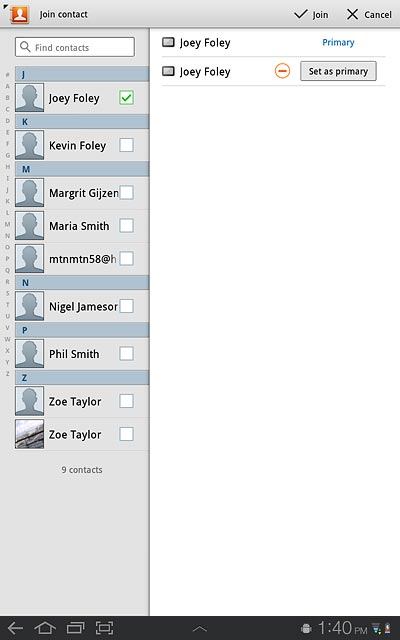
Save and exit
Press Join.
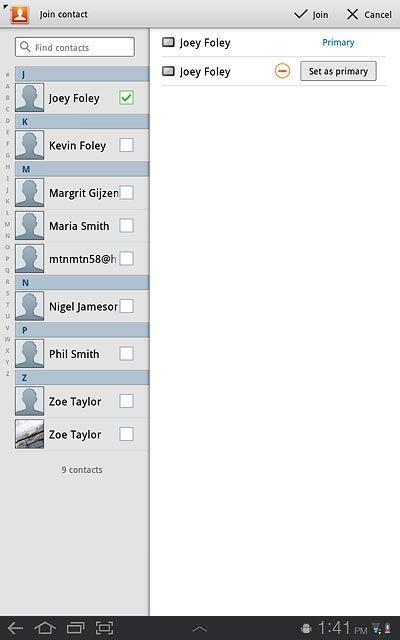
Press the home icon to return to standby mode.