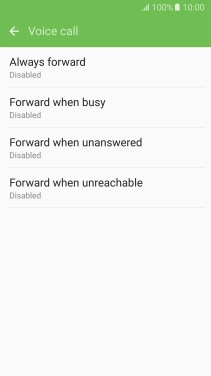1. Find "Call forwarding"
Press Phone.
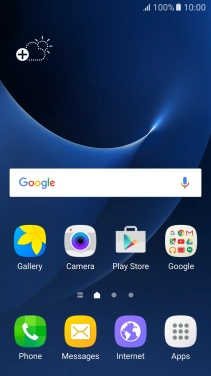
Press MORE.
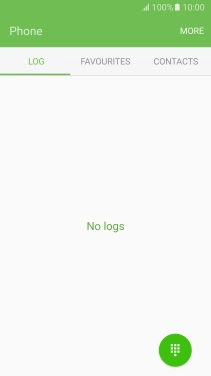
Press Settings.

Press More settings.
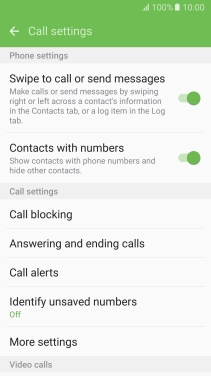
Press Call forwarding.

2. Cancel all diverts
Press Voice call.

Press the required divert type.
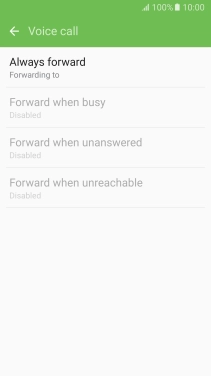
Press DISABLE.
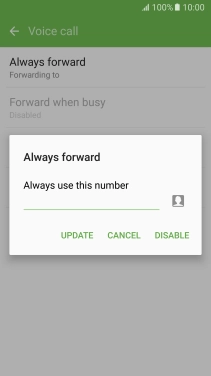
3. Return to the home screen
Press the Home key to return to the home screen.