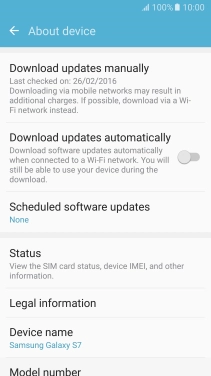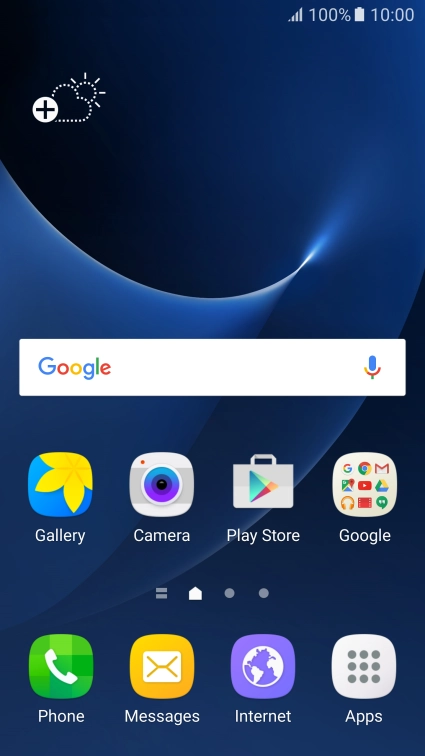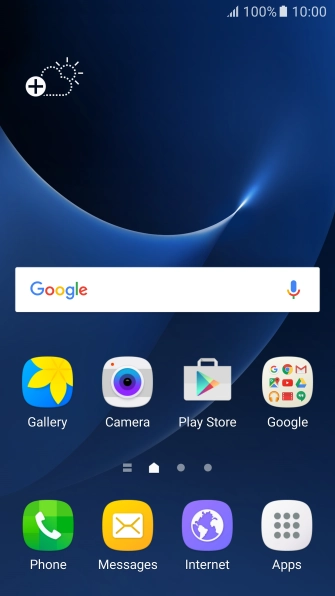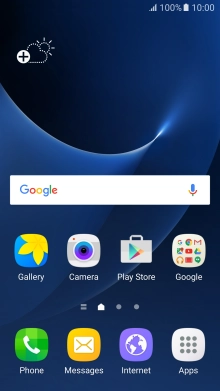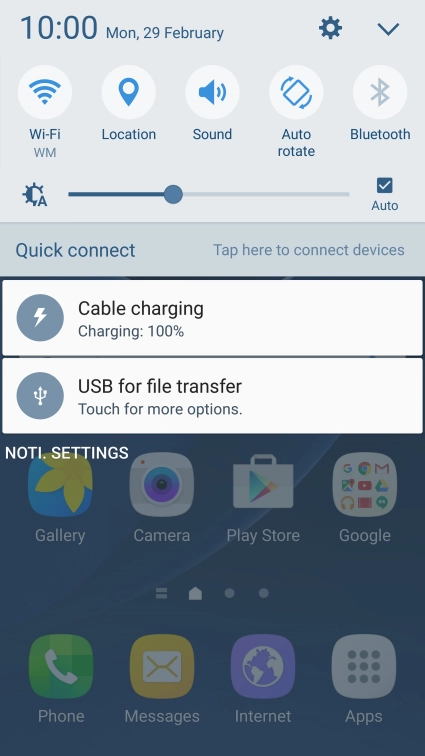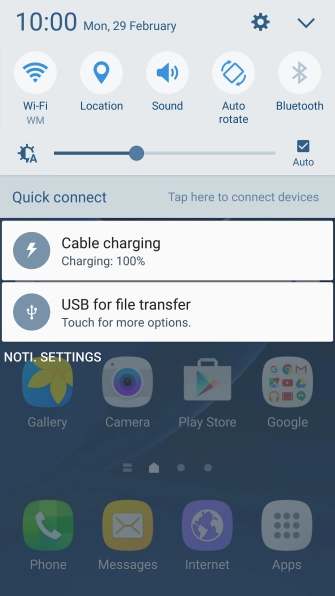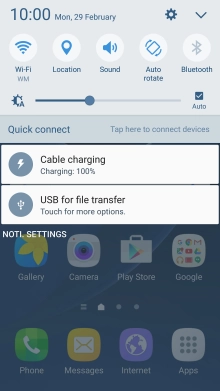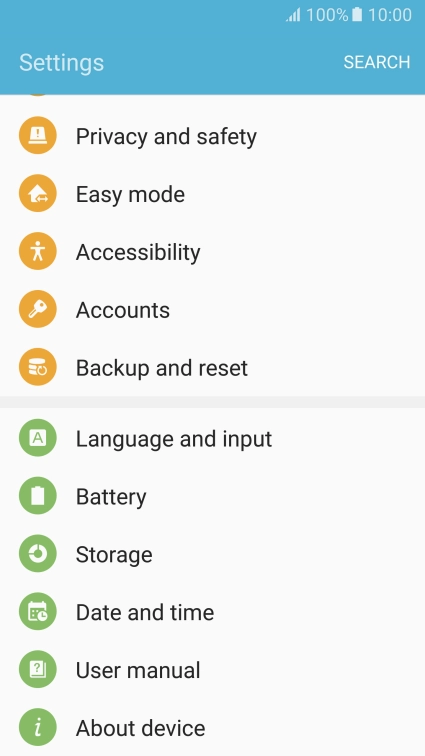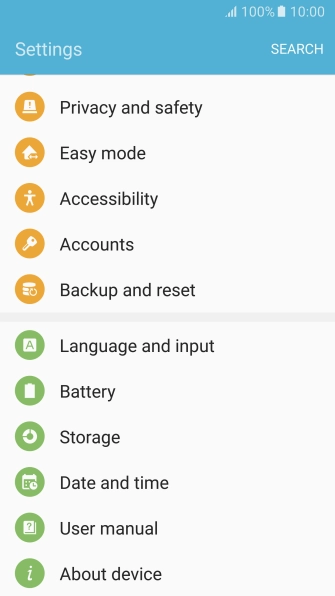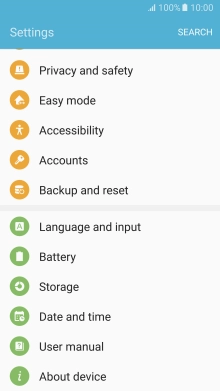1. Find "About device"
Slide your finger downwards starting from the top of the screen.
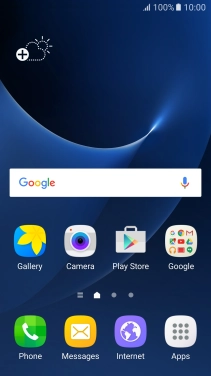
Press the settings icon.
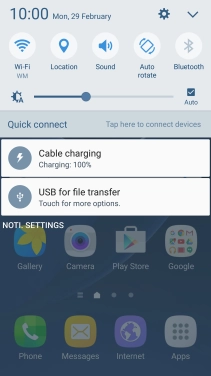
Press About device.
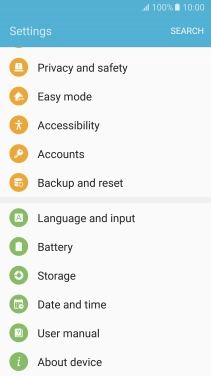
2. Update phone software
Press Download updates manually. If a new software version is available, it's displayed.
Follow the instructions on the screen to update the phone software.