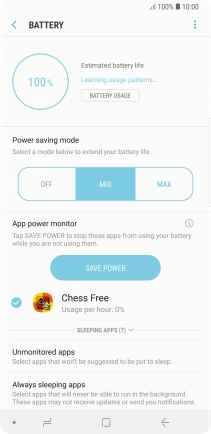1. Find "Battery"
Slide your finger downwards starting from the top of the screen.
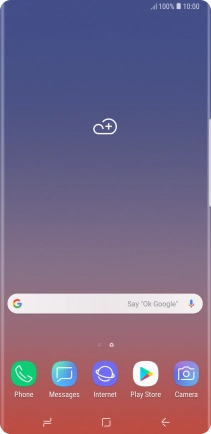
Press the settings icon.
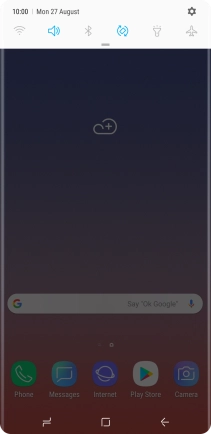
Press Device maintenance.
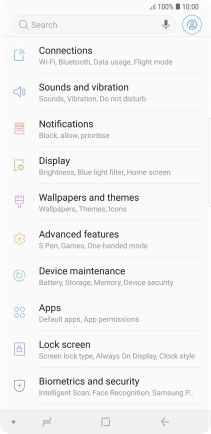
Press Battery.
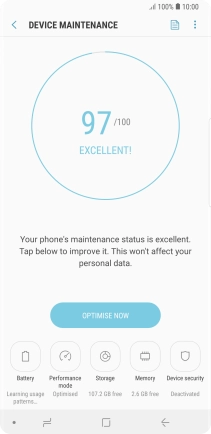
2. Extend the battery life
Press the required setting.
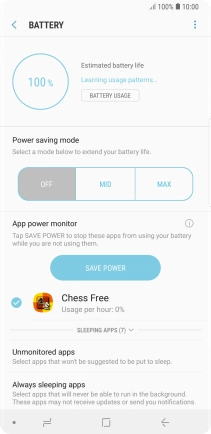
Press APPLY to turn on the function.
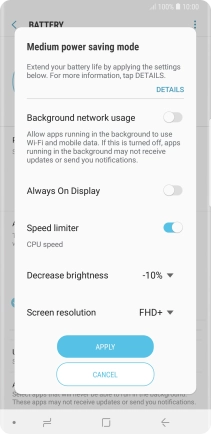
3. Return to the home screen
Press the Home key to return to the home screen.