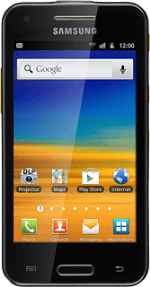Find "Wi-Fi settings"
Press Applications.

Press Settings.

Press Wireless and network.

Press Wi-Fi settings.

Turn Wi-Fi on or off
Press Wi-Fi to turn Wi-Fi on or off.
When Wi-Fi is turned on, the Wi-Fi icon is displayed in standby mode.

When the box next to the menu item is ticked (V), Wi-Fi is turned on.
When Wi-Fi is turned on, the Wi-Fi icon is displayed in standby mode.

Exit
Press the Home key to return to standby mode.