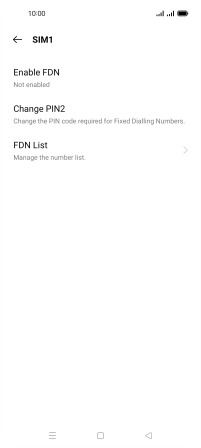1. Find "Fixed dialling numbers"
Press the phone icon.

Press the menu icon.
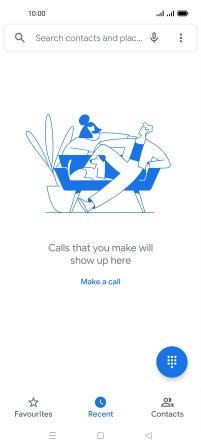
Press Settings.
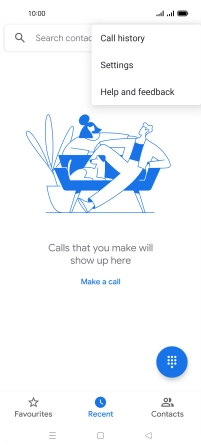
Press Calling accounts.
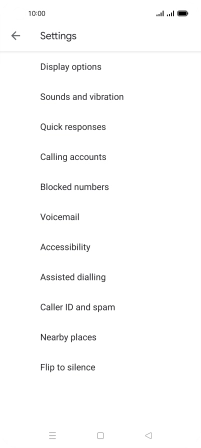
Press Carrier call settings.
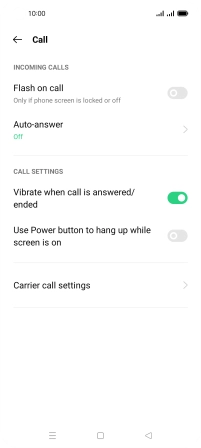
Press Fixed dialling numbers.

2. Turn on fixed dialling
Press the required SIM.

Press Enable FDN.
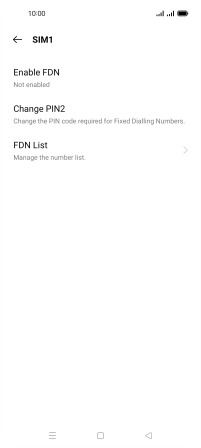
Key in the PIN2 and press the confirm icon.
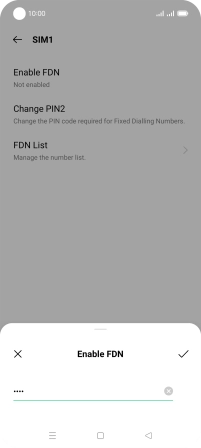
3. Turn off fixed dialling
Press Disable FDN.
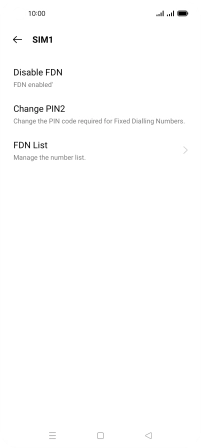
Key in the PIN2 and press the confirm icon.
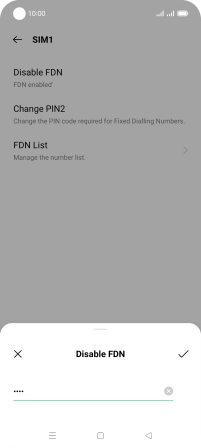
4. Return to the home screen
Press the Home key to return to the home screen.