Find "WiFi"
Press Settings.

Press WiFi.
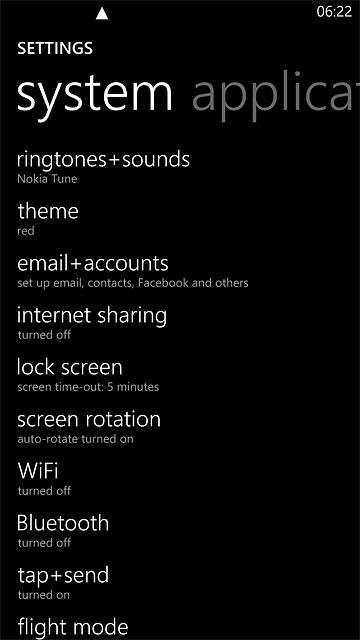
Turn on Wi-Fi
Press the indicator next to "WiFi networking" until the function is turned on.

Connect to Wi-Fi network
A list of Wi-Fi networks within range is displayed.
Press the required Wi-Fi network.
Press the required Wi-Fi network.

Follow the instructions on the display to key in security settings, if required, and press done.

Return to the home screen
Press the Home key to return to the home screen.

