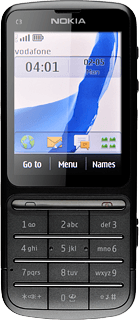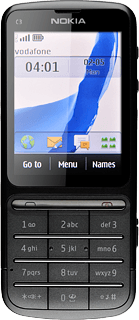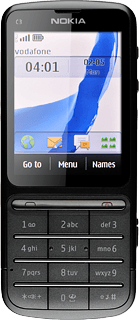Find "Number list"
Press Menu.

Press Settings.

Press Security.
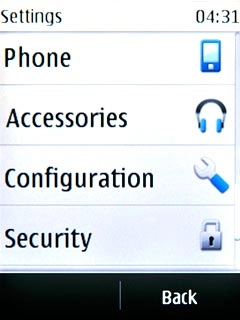
Press Fixed dialling.
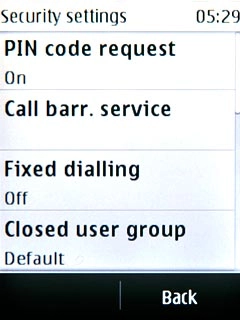
Press Number list.
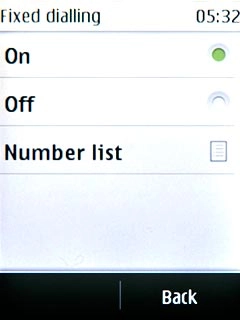
Choose option
Choose one of the following options:
Add a number, go to 2a.
Edit a number, go to 2b.
Delete a number, go to 2c.
Add a number, go to 2a.
Edit a number, go to 2b.
Delete a number, go to 2c.
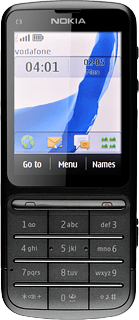
2a - Add a number
If contacts have been created already:
Press Options.
Press Options.
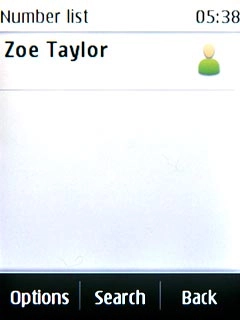
Press Add.
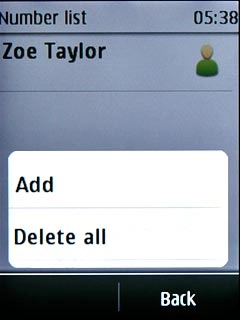
Key in your PIN2 and press OK.
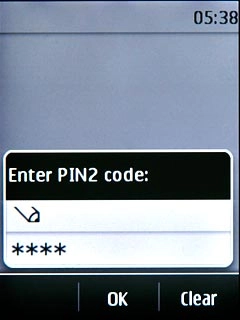
Key in the required number and press OK.
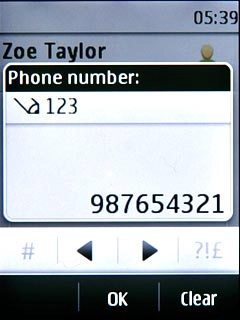
Key in the required name and press OK.
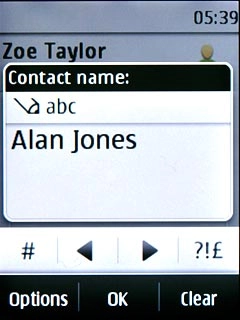
2b - Edit a number
Press the required contact until a pop-up menu is displayed.
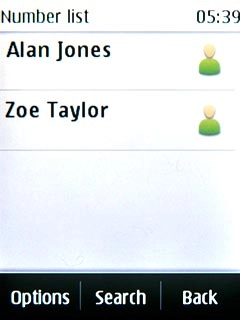
Press Edit.
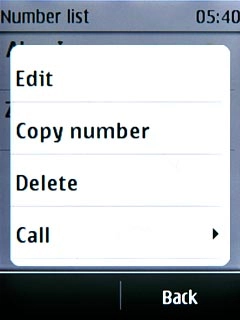
Key in your PIN2 and press OK.
Edit the required details.
Edit the required details.
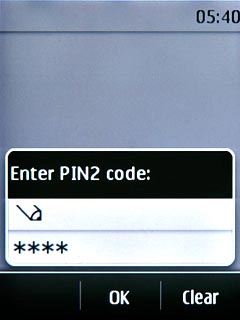
Press OK.
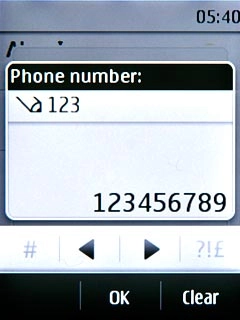
2c - Delete a number
Press the required contact until a pop-up menu is displayed.
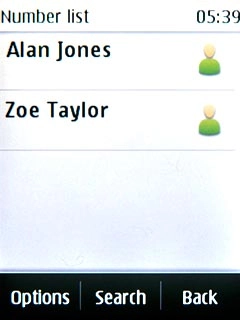
Press Delete.
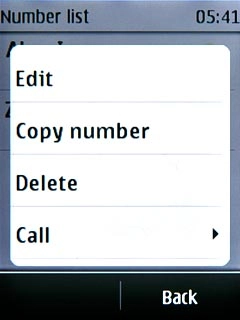
Key in your PIN2 and press OK.
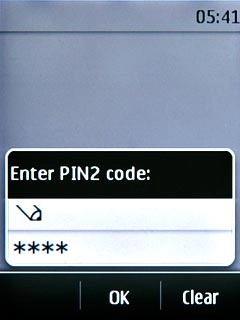
Press Yes to confirm.
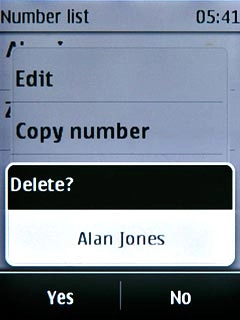
Exit
Press Disconnect to return to standby mode.