1. Find "Fixed dialling numbers"
Press the phone icon.

Press the menu icon.
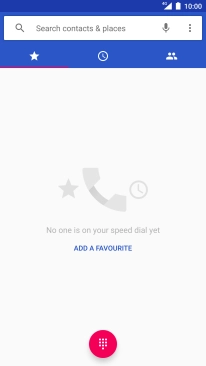
Press Settings.
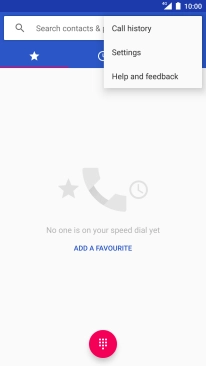
Press Calls.
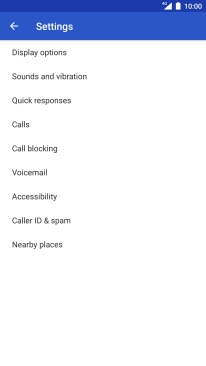
Press Fixed dialling numbers.

2. Turn on fixed dialling
Press Enable FDN to turn on fixed dialling.

Key in your PIN2 and press OK.
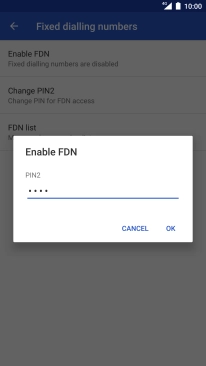
3. Turn off fixed dialling
Press Disable FDN to turn off fixed dialling.

Key in your PIN2 and press OK.
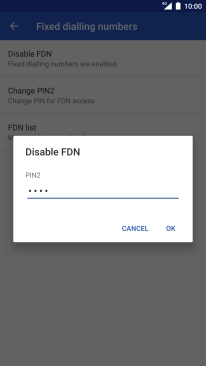
4. Return to the home screen
Press the Home key to return to the home screen.




























