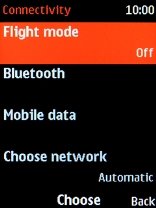1. Find "Connectivity"
Press the Navigation key.
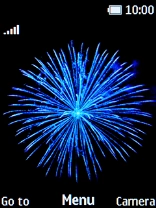
Select Settings.

Select Connectivity.

2. Turn flight mode on or off
Select Flight mode.
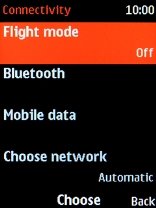
Select the required setting.
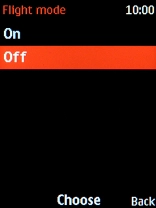
3. Return to the home screen
Press Disconnect to return to the home screen.