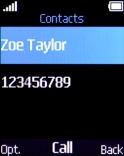1. Find "Names"
Press the Navigation key.

Select Contacts.
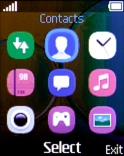
Select Names.
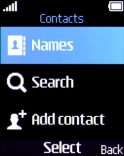
2. Call a contact
Select the required contact.
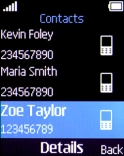
Press the Navigation key.
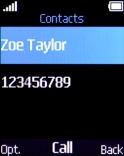
3. End call
Press Disconnect.
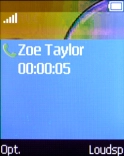
4. Return to the home screen
Press Disconnect to return to the home screen.