1 Find "Mobile hotspot"
Slide your finger downwards starting from the top of the screen.
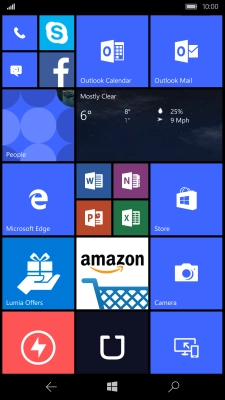
Press All settings.
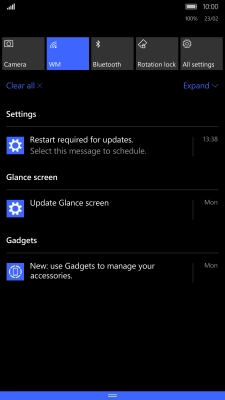
Press Network & wireless.
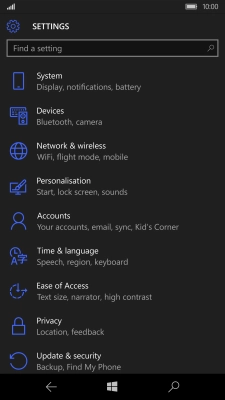
Press Mobile hotspot.
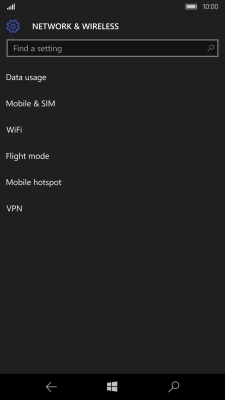
2 Turn on Wi-Fi hotspot
Press the indicator below "MOBILE HOTSPOT" to turn on the function.
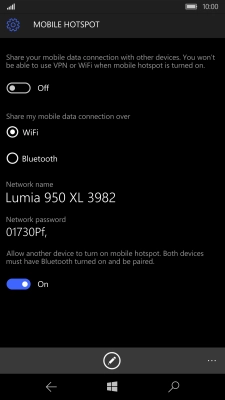
3 Select Wi-Fi hotspot settings
Press the edit icon.
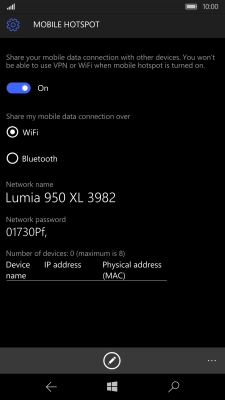
Press the field below "Network name" and key in the required name.
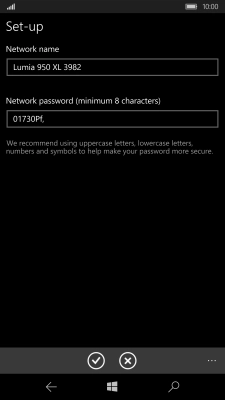
Press the field below "Network password (minimum 8 characters)" and key in the required password.
The password prevents others from accessing your Wi-Fi hotspot without your approval.
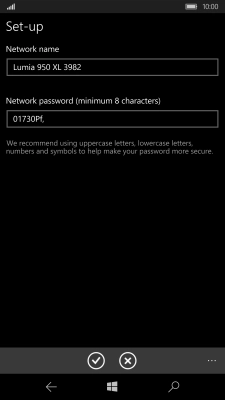
Press the confirm icon.
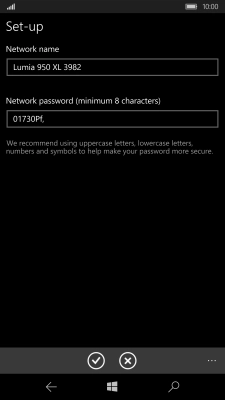
4 Return to the home screen
Press the Home key to return to the home screen.
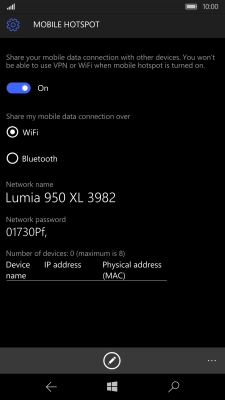
5 Establish connection to Wi-Fi hotspot from another device
Turn on Wi-Fi.
Find the list of available Wi-Fi networks and select your own Wi-Fi hotspot.
Key in the password for your Wi-Fi hotspot and establish the connection.
When the connection is established, you can access the internet from the other device.
Find the list of available Wi-Fi networks and select your own Wi-Fi hotspot.
Key in the password for your Wi-Fi hotspot and establish the connection.
When the connection is established, you can access the internet from the other device.

























