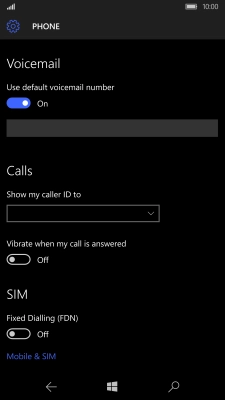1 Find "Phone"
Slide your finger downwards starting from the top of the screen.
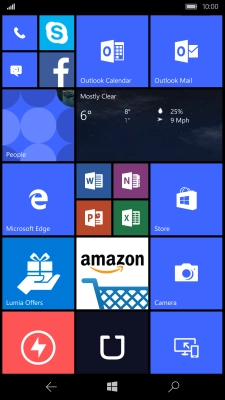
Press All settings.
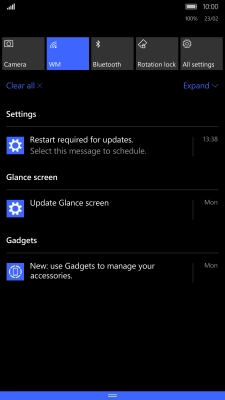
Press System.
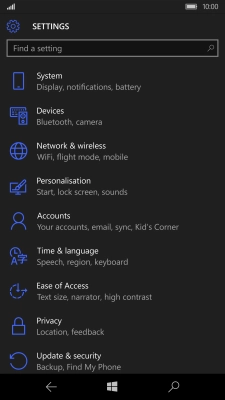
Press Phone.
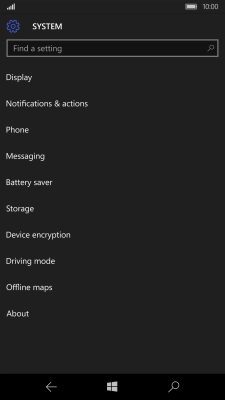
2 Turn your own caller identification on or off
Press the drop down list below "Show my caller ID to".
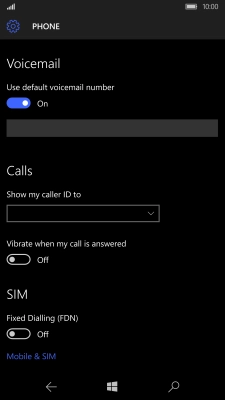
To turn on your own caller identification, press Everyone.
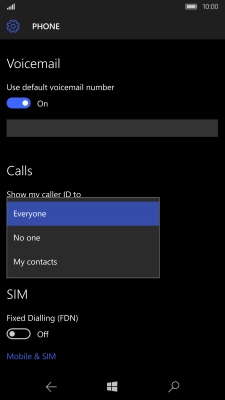
To turn off your own caller identification, press No one.
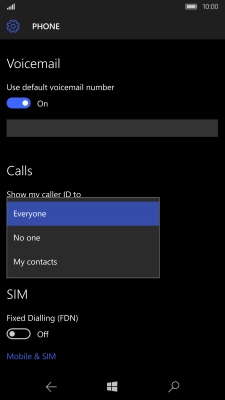
3 Return to the home screen
Press the Home key to return to the home screen.