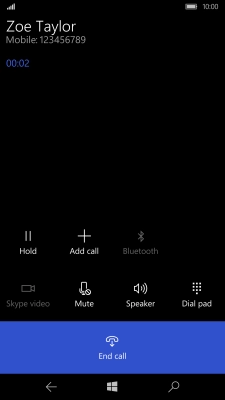1. Silence the incoming call alert
Press the top or bottom Volume key when you get a call.
The incoming call alert is silenced and the call continues until it's ended or diverted.
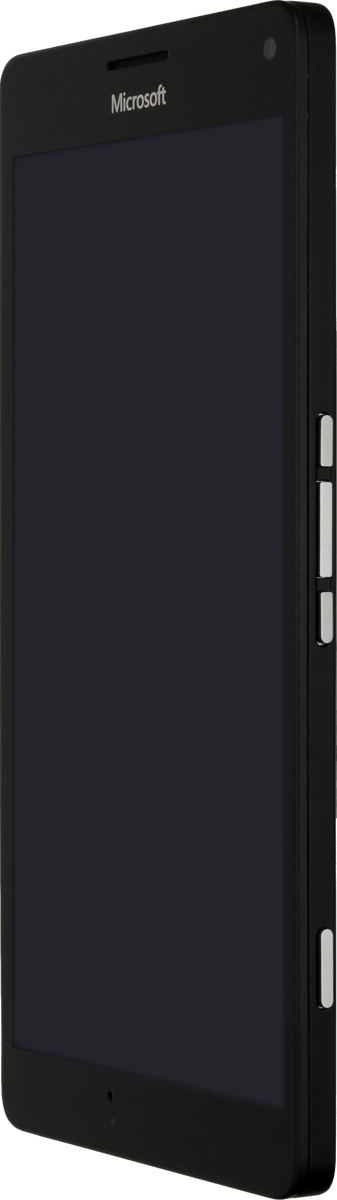
2. Answer a call
If the screen lock is turned on, press Slide up and slide your finger upwards on the screen to turn it off.

Press Answer.
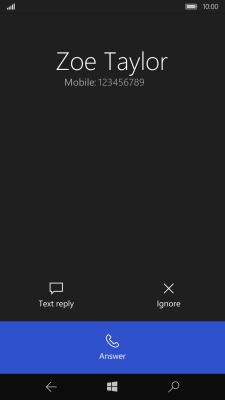
3. End call
Press End call to return to the home screen.