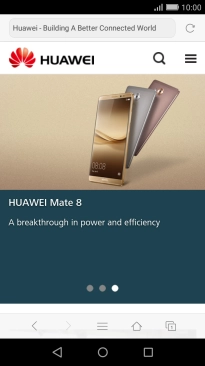1. Open internet browser
Press the browser icon.
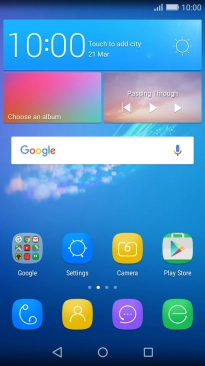
2. Enter web address
Press the address bar.
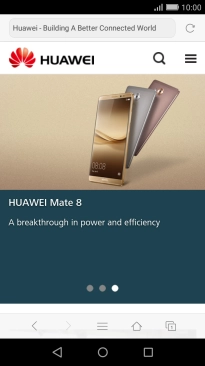
Key in the address of the required web page and press arrow right.
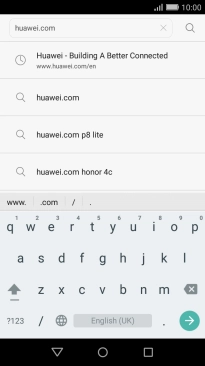
3. Add current web page to bookmarks
Press the menu icon.
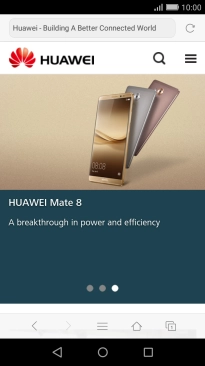
Press Add bookmark.
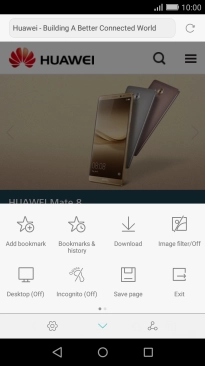
Key in the required name for the bookmark and press the confirm icon.
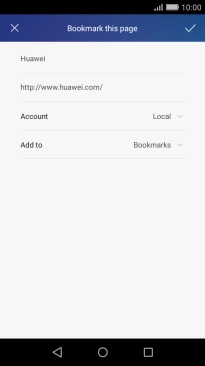
4. Go to a bookmark
Press the menu icon.
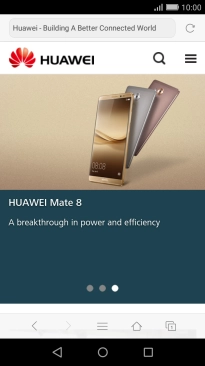
Press Bookmarks & history.
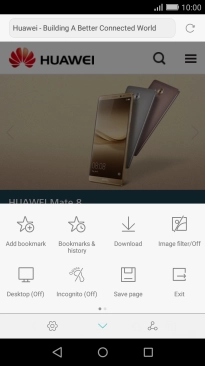
Press the required bookmark.
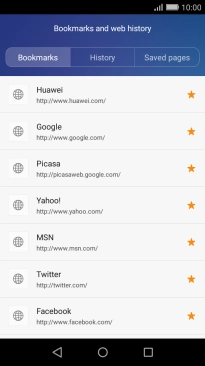
5. Return to the home screen
Press the Home key to return to the home screen.