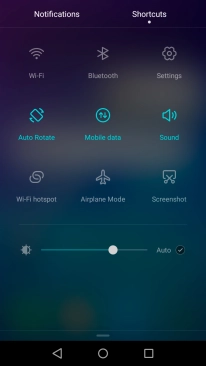1. Turn silent mode on or off
Slide your finger downwards starting from the top of the screen.

Press Shortcuts.
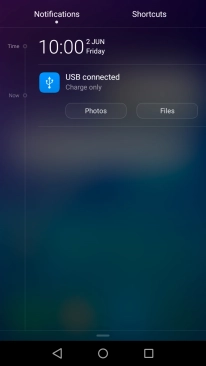
Press the sound mode icon the necessary number of times to turn silent mode on or off.
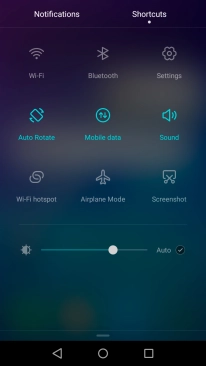
2. Return to the home screen
Press the Home key to return to the home screen.