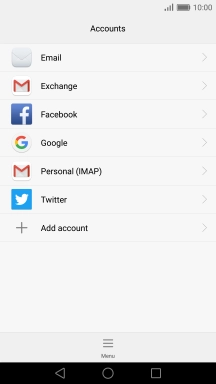1. Find "Accounts"
Press Settings.
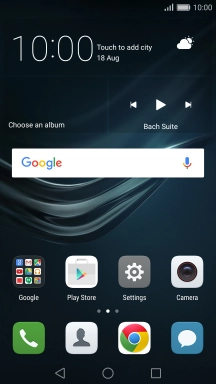
Press Accounts.
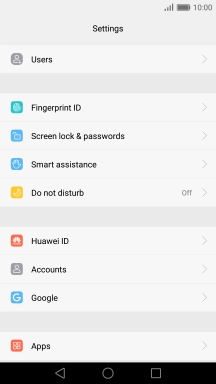
2. Select social network or email account
Press the required social network or the required email account and follow the instructions on the screen to synchronise contacts.
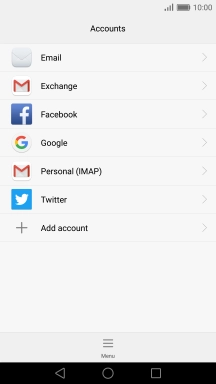
3. Return to the home screen
Press the Home key to return to the home screen.