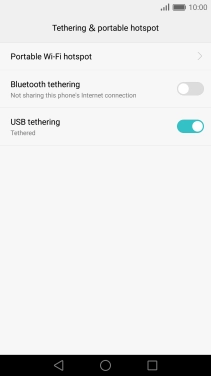1. Connect phone and computer
Connect the data cable to the socket and to your computer's USB port.
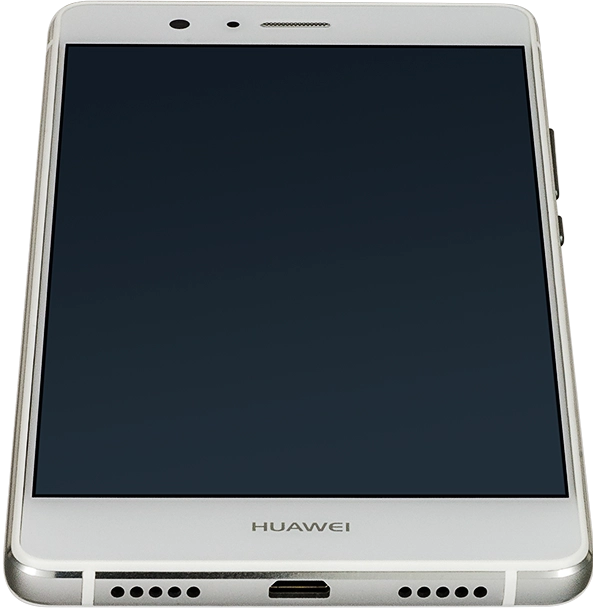
2. Find" Tethering & portable hotspot"
Press Settings.
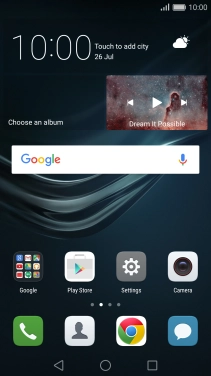
Press More.
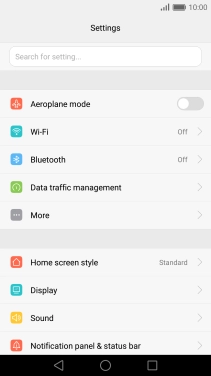
Press Tethering & portable hotspot.
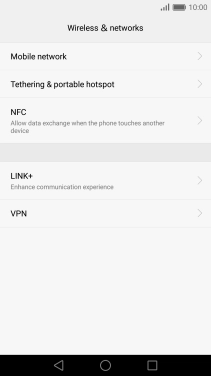
3. Turn on tethering
Press the indicator next to "USB tethering" to turn on the function. An internet connection from your computer via your phone is automatically established.
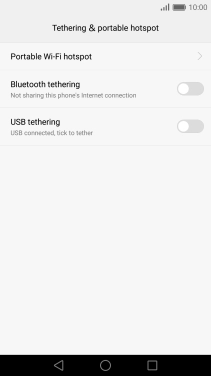
4. Return to the home screen
Press the Home key to return to the home screen.