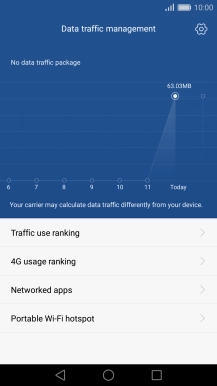1. Find "Data traffic management"
Slide two fingers downwards starting from the top the screen.
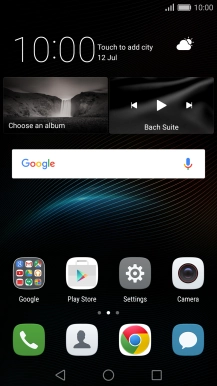
Press the settings icon.
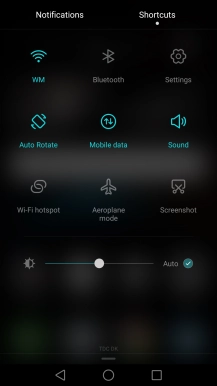
Press Data traffic management.
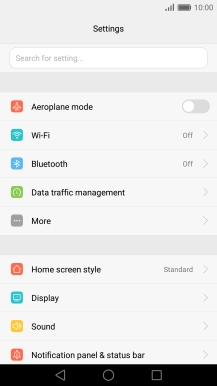
2. View data usage
The data usage is displayed.
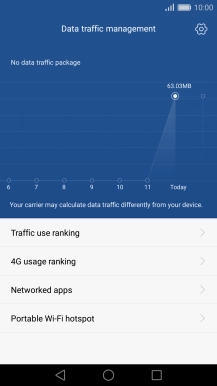
3. Return to the home screen
Press the Home key to return to the home screen.