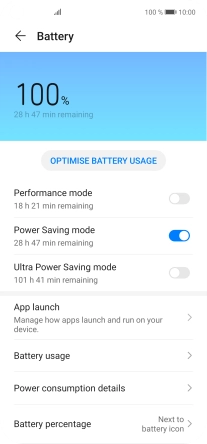1. Find "Battery"
Press Settings.
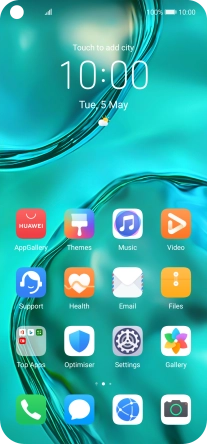
Press Battery.
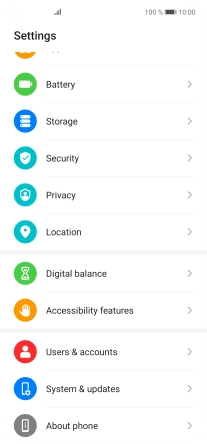
2. Extend the battery life
Press the indicator next to the required setting to turn on the function.
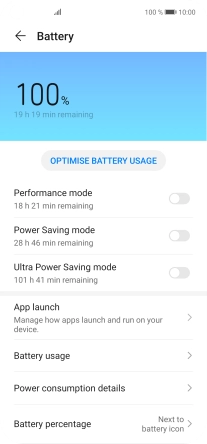
If you turn on the function, press ENABLE.
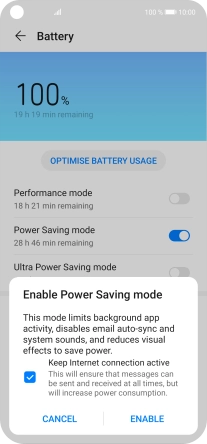
3. Return to the home screen
Slide your finger upwards starting from the bottom of the screen to return to the home screen.