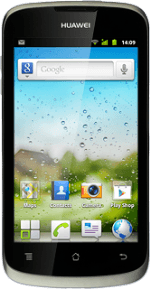Find "Gallery"
Press the menu icon.

Press Gallery.

Select file
Go to the required folder.
Press and hold the required file to highlight it.
Press and hold the required file to highlight it.

When the file is ticked (V), it's selected.
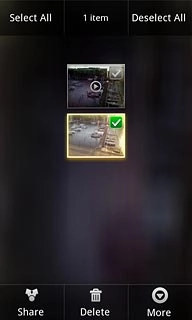
Transfer file via Bluetooth
Press Share.

Press Bluetooth.

If required, press Turn on to turn on Bluetooth.
Your phone now searches for devices and after a moment, a list of Bluetooth devices within range is displayed.
Your phone now searches for devices and after a moment, a list of Bluetooth devices within range is displayed.

Press the required Bluetooth device.
The file is sent.
The file is sent.

Exit
Press the Home key to return to standby mode.