Find "People"
Press arrow right to access the main menu.

Press People.
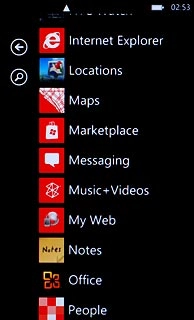
Find the contact
Press the required contact.

Press the merge icon.

Merge identical contacts
If no contacts are suggested.
Press choose a contact.
Press choose a contact.
Below linked profiles you can see which contacts the current contact is merged with.
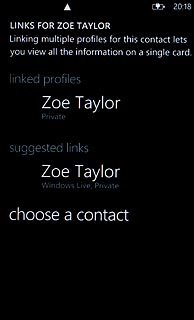
Press the required contacts to merge them with the current contact.
Below linked profiles you can see which contacts the current contact is merged with.

Exit
Press the Home key to return to standby mode.

