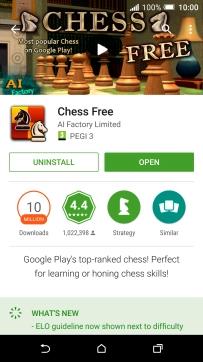1. Find "Play Store"
Press the main menu icon.
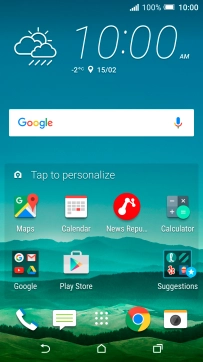
Press Play Store.
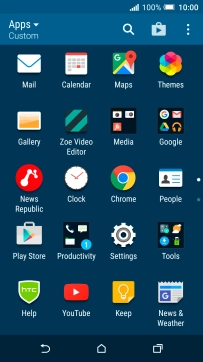
2. Find app
Press Google Play.
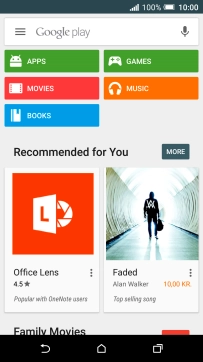
Key in the name or subject of the required app and press enter.
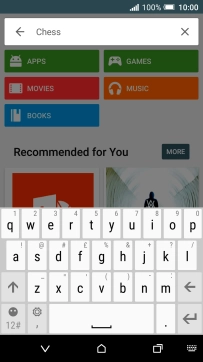
3. Install app
Press the required app.
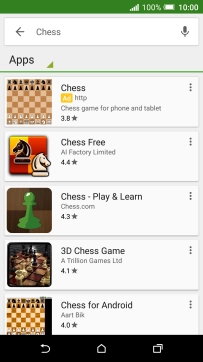
Press INSTALL.

Press ACCEPT.
If you've selected a paid app, press the price to install the app.
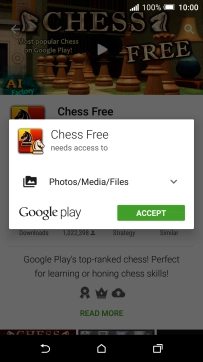
4. Return to the home screen
Press the Home key to return to the home screen.