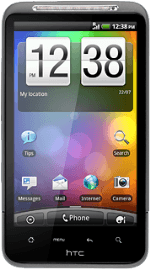Find "Music"
Press arrow up to access the main menu.
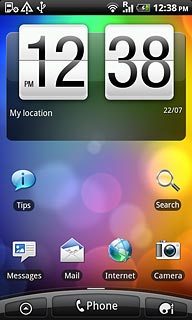
Press Music.

Create playlist
Press the music library icon.
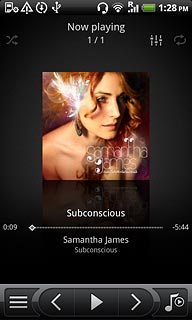
Press the playlist icon.

Press Add playlist.
Key in the name of the playlist.
Key in the name of the playlist.

Add audio files to playlist
Press Add songs to playlist.
Go to the required audio files.
Go to the required audio files.
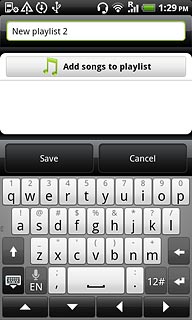
Press the required audio files to tick them.

When the box next to an audio file is ticked (V), the audio file is selected.

Press Add.

Press Save when you have added the required audio files.
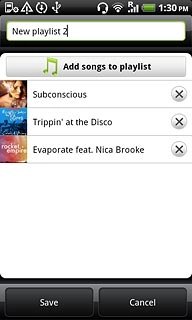
Exit
Press the Home key to return to standby mode.