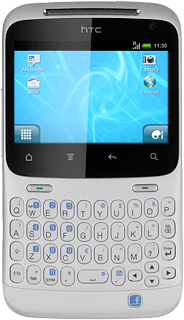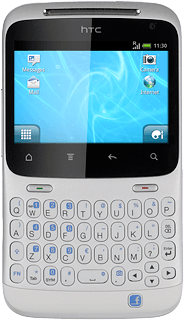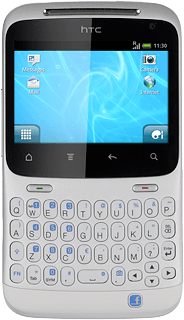Find "Call barring settings"
Press the menu icon.

Press Settings.

Press Call.

Press Call barring settings.

Select barring type
The current settings will be displayed.
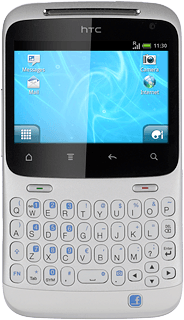
Press one of the following options:
All outgoing
All outgoing

Outgoing international

Outgoing international roaming

All incoming

Incoming calls when roaming

Select setting
Key in the barring password (default is 0000) and press OK.
A request to change the barring settings is sent to the network.
The action is confirmed on the display.
A request to change the barring settings is sent to the network.
The action is confirmed on the display.

Exit
Press the Home key to return to standby mode.