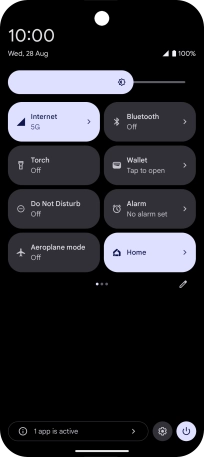1. Turn mobile data on or off
Slide two fingers downwards starting from the top of the screen.
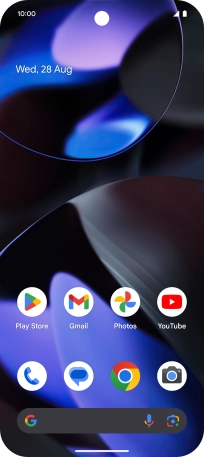
Press the network icon.
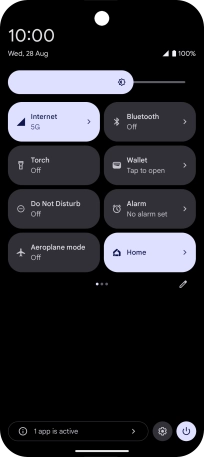
Press the indicator next to the mobile data icon to turn the function on or off.
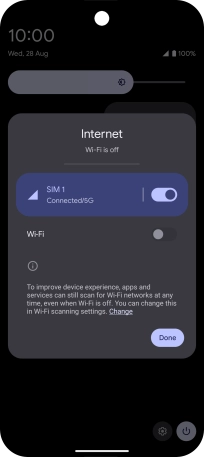
Press Done.
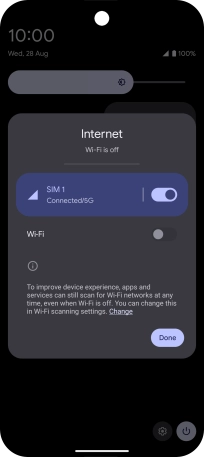
2. Return to the home screen
Slide your finger upwards starting from the bottom of the screen to return to the home screen.