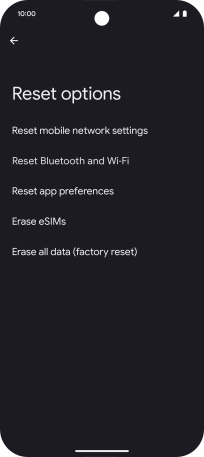1. Find "Reset options"
Slide two fingers downwards starting from the top of the screen.
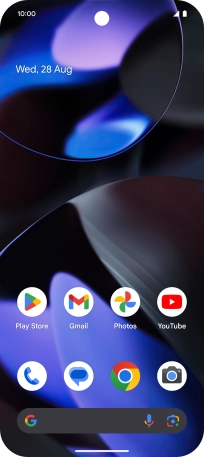
Press the settings icon.
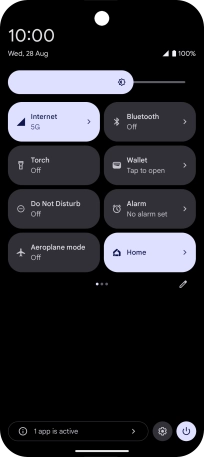
Press System.
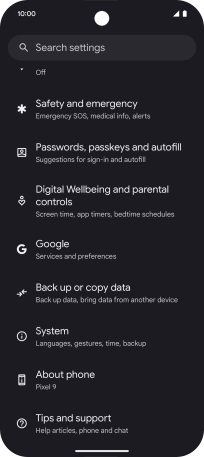
Press Reset options.
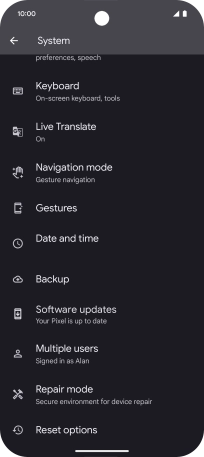
2. Reset the mobile network settings
Press Reset mobile network settings.
Please note that all saved APN connections, you've created, are deleted.
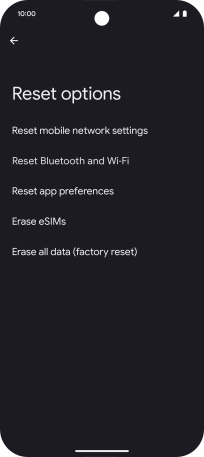
Press Reset settings.
Please note that all saved APN connections, you've created, are deleted.
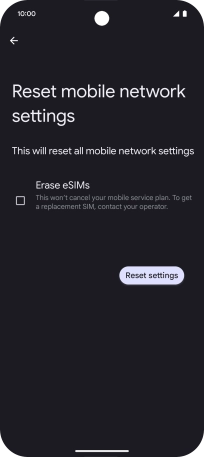
Press Reset settings.
Please note that all saved APN connections, you've created, are deleted.
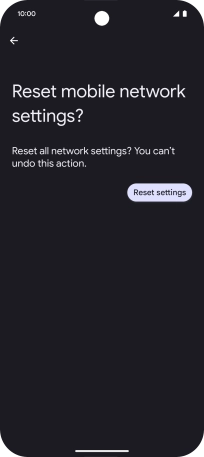
3. Reset network settings
Press Reset Bluetooth and Wi-Fi.
Please note that all saved Wi-Fi and Bluetooth connections and passwords, you've created, are deleted.
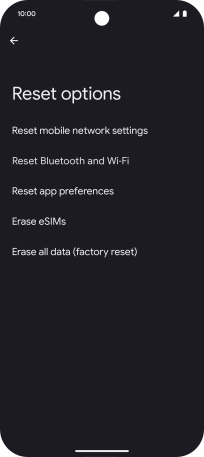
Press Reset.
Please note that all saved Wi-Fi and Bluetooth connections and passwords, you've created, are deleted.
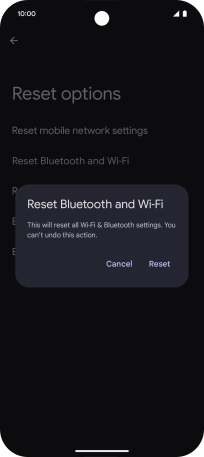
4. Return to the home screen
Slide your finger upwards starting from the bottom of the screen to return to the home screen.