1. Call a contact in your address book
Press the Navigation key.

Select the address book icon.
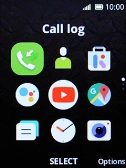
Highlight the required contact.

Press Connect.

2. End call
Press Disconnect.

3. Return to the home screen
Press Disconnect several times to return to the home screen.













