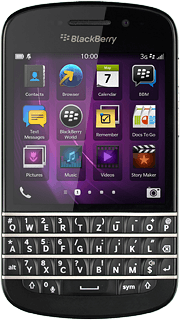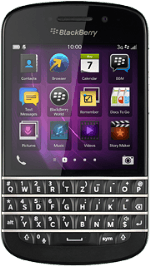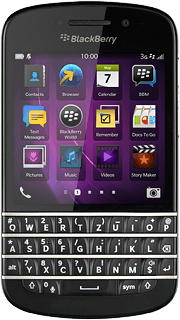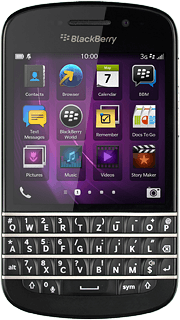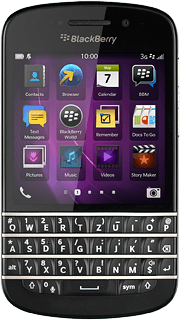Find "SMS"
Slide your finger left across the display to open the main menu.
Press Text Messages.
Press Text Messages.

Press the dots.
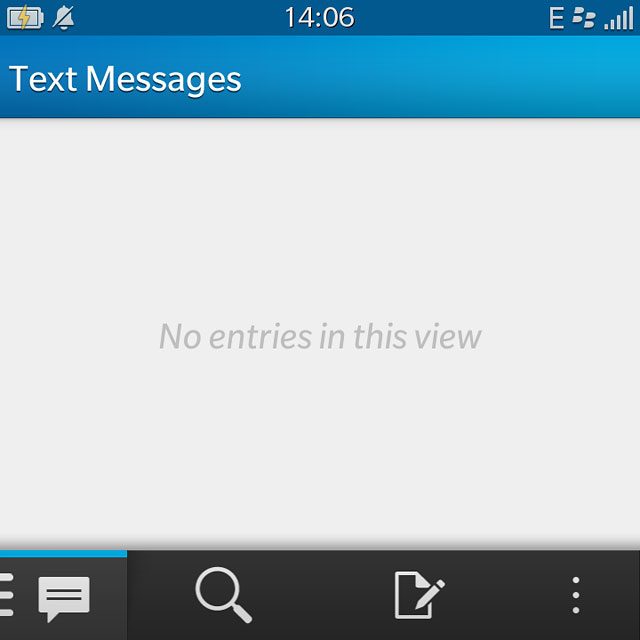
Press Settings.
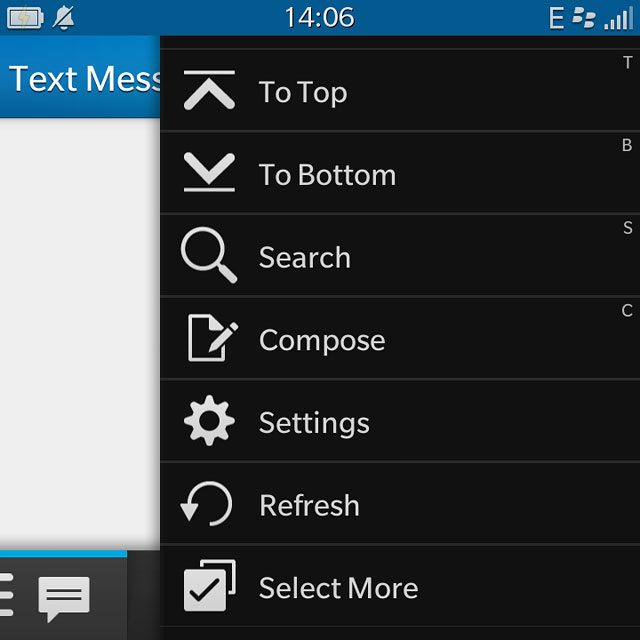
Press Text Messages.
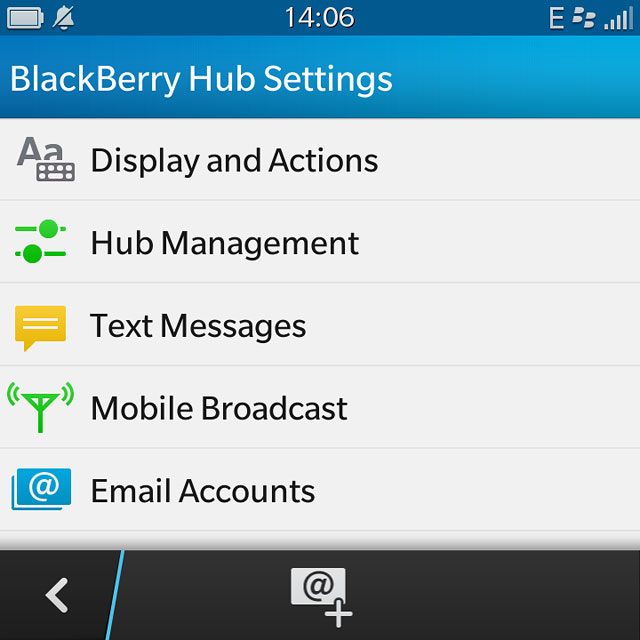
Press SMS.
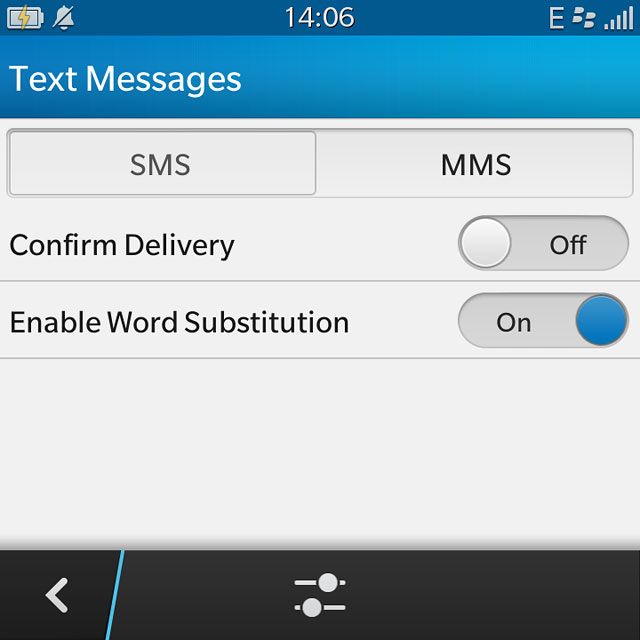
Save the message centre number
Press the settings icon.
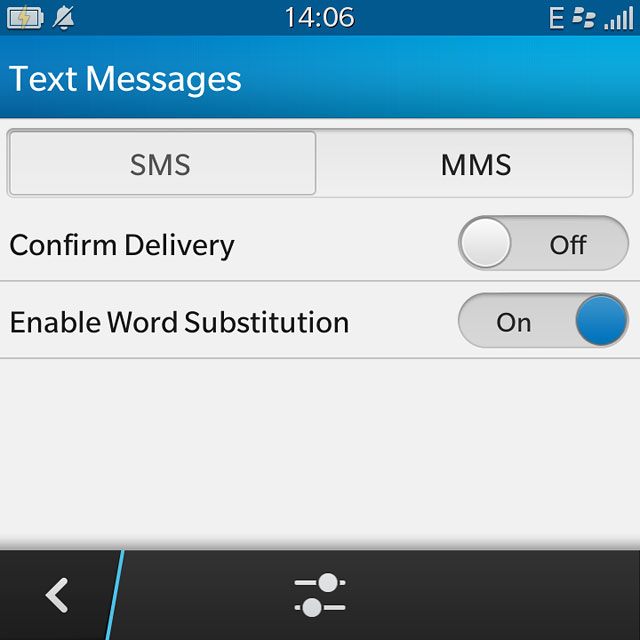
Press the field below "Service Centre Address" and key in +35387699989
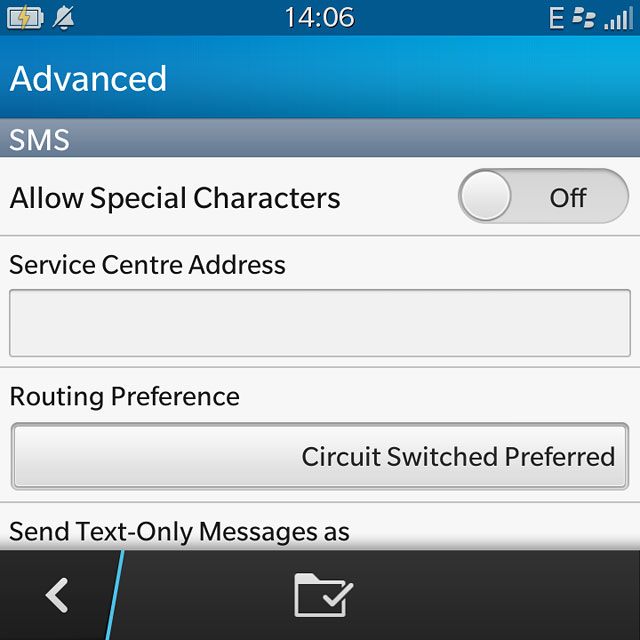
Select data bearer
Press the drop down list below "Routing Preference".
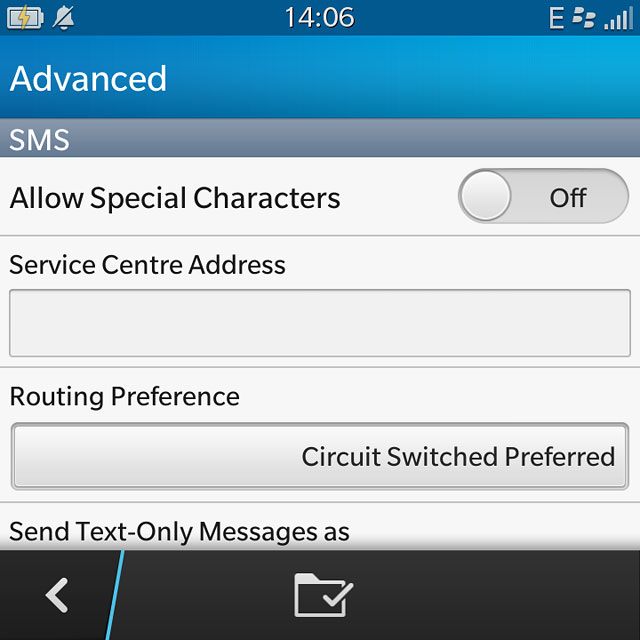
Press Circuit Switched Preferred.
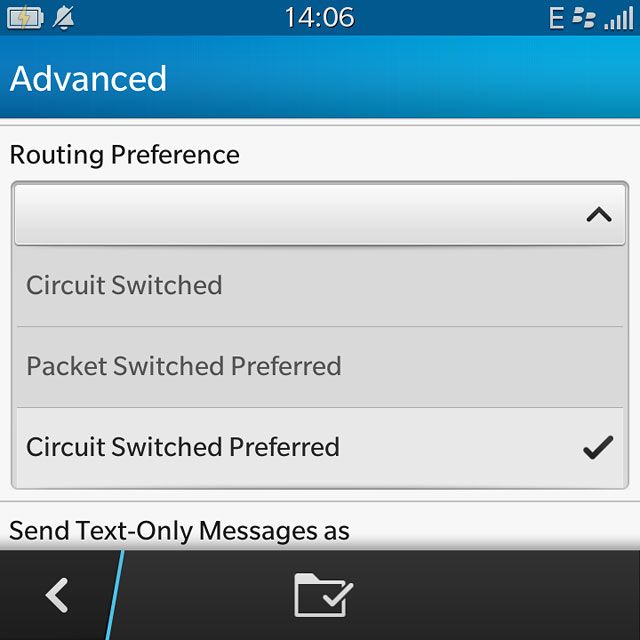
Select message type
Press the drop down list below "Send Text-Only Messages as".
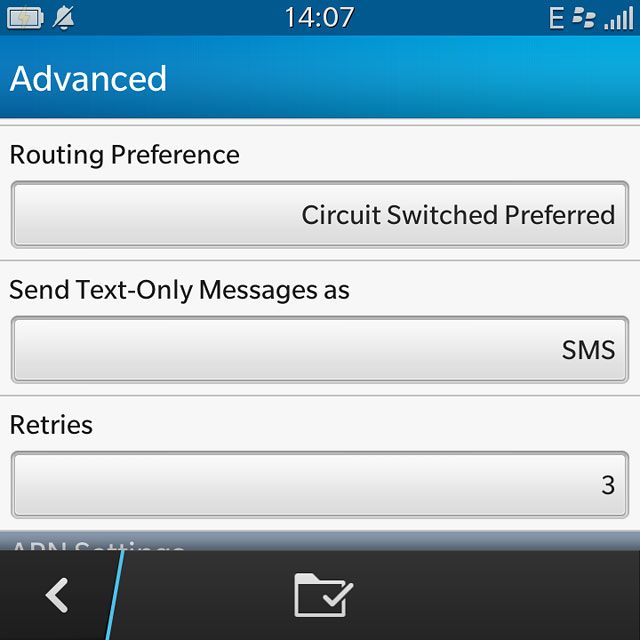
Press SMS.
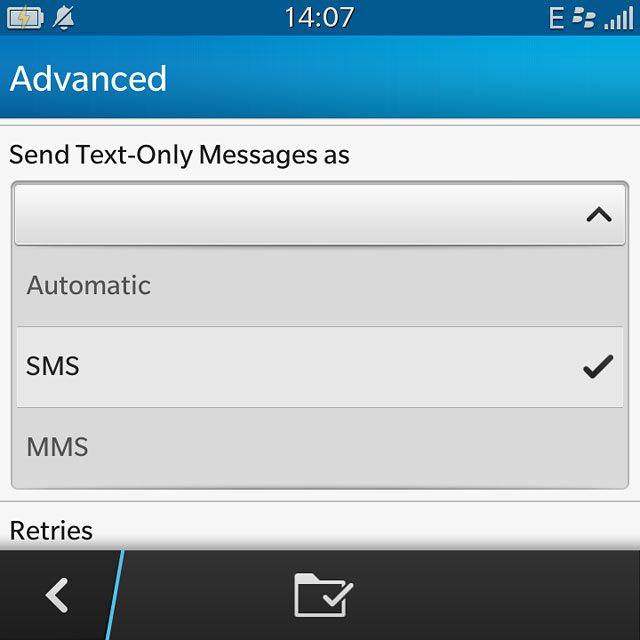
Save settings
Press the save icon.

Return to the home screen
Slide your finger upwards starting from the bottom edge of the display to return to the home screen.