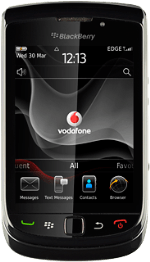Find "App World"
Press the Menu key twice.

Press App World.

Find application
To search by category:
Press the category icon.
Go to the required category.
Press the category icon.
Go to the required category.

To search by application name:
Press the search icon.
Press the search icon.

Key in the name of the required application and press the Navigation key.

Download application
Press the required application.

Press Download or Purchase.
Follow the instructions on the display to download and install the application.
Follow the instructions on the display to download and install the application.

Press Disconnect.

Press the Return key to return to standby mode.

Use application
Press the Menu key twice.

Press the application you have just downloaded.
Follow the instructions on the display to use the application.
Follow the instructions on the display to use the application.