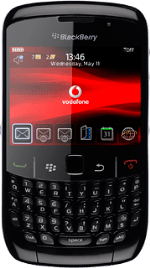1 Find "Password"
Press the Menu key.

Scroll to Options and press the Navigation key.

Scroll to Password and press the Navigation key.
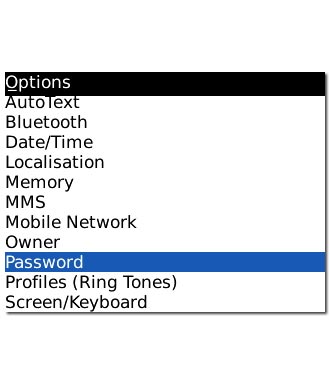
2 Activate or deactivate
Highlight the drop down list next to Password and press the Navigation key.

Highlight Enabled or Disabled and press the Navigation key.
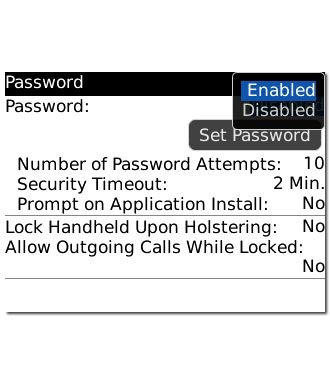
3 Save setting
Press the Menu key.

Scroll to Save and press the Navigation key.

4 Enter phone lock code
If the phone lock code is activated:
Key in an optional phone lock code and press the Navigation key.
Key in an optional phone lock code and press the Navigation key.

Key in the same password again and press the Navigation key.

If the phone lock code is deactivated:
Key in the phone lock code and press the Navigation key.
Key in the phone lock code and press the Navigation key.

5 Exit
Press Disconnect to return to standby mode.